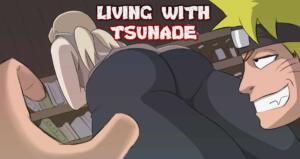To Be A King Download Adult game To be a King New Version
- Overview
- Info
- Changelog
Adult game To be a King Info: In this Adult game To be a King Developer of the game says – As a newly appointed royal minister, brought in after the previous minister was deposed, you take your position during a time of uncertainty.
To Be A King is a adult game where you play the roe of a male protagonist who is to be king.
You’ve been loyal to the king ever since you two rose up the military ranks together. After the previous king died under mysterious circumstances,
the current king took his position. You were sent to reinforce the eastern part of the kingdom, and your victories earned new territory and riches for your king, your soldiers, and yourself.
Three recent assassination attempts, mercifully failed ones, have left the entire kingdom on edge. Are you entering a greater position of power during a time where your role can be solidified?
Or will you be swiftly removed as the kingdom continues to unravel? Throughout your time, you’ll learn more behind who really controls power in the kingdom, uncover plots against the kingdom, and have the possibility of romance
(but you’ll have to tread carefully as each romance can put you at risk). Your choices will determine not only your future but that of the kingdom.
To Be A King Download
Date: 11.07.2022
Language: English
Version: CH11
Censored: No
CODES :-
KidnapTheSandyClaws (case sensitive)
For Windows & Mac – Extract and run.
Chapter 1 Brings-
1652 new renders
21 new scenes
8 new lewd scenes
119 (!!) new image gallery renders added (Unlockable with Magistrates or Governors tiers)
3 new characters introduced
A special way to recognize your top 3 love interests
Updated music & sound effects with normalization, new music, and new VA acted sound effects for Chapter 11
Recap of previous events added to the start of Chapter 11 (skippable)
Graphics overhaul in new render engine
Adjustable text size for dialogue text (available under settings)
Fixed bug with Tullia not displaying in the harem section of the codex
Updated harem in codex to reflect additional paths
Typo/code fixes.
Download Adult game To be a king New version Adult game Download
Download Links
[formidable id=2 title=true description=true]
Or for fast response, Email us at- [email protected]
Thank you
Developer
Walk-through
Walk-through + Gallery MOD
Walk-Through Features:
For PC: Unzip the MOD and put the folder named “game” from the mod in your “xxxxxxx-0.1-pc” folder.
For MAC: Unzip the mod -> Right-click your “XXXXXX” app -> Click “Show Package Contents” -> Open the “Contents” then “Resources” folders -> Hold the Option key and drag the folder named “game” from the mod to the “autorun” folder -> Click merge.
Installation:
Extract file from file to the \game folder and overwrite when prompted.
For Gallery unlocker Mod:
Extract and Copy to game folder->renpy folder
For Android:
Unzip the mod and paste it into the –
Filemanager/Android/data/fetish.locator(this can also be com.fetish.locator)/files
Inside file, create the folder (game) if there’s no such folder in files.
In new android software version many mobile phones doesn’t shows the data of the game. Download any 3rd party file manager file X-Plore, from Play-store and u’ll be able to access the data folder
- This mod adds an in-game walkthrough for every character and event in the game. The walkthrough menu contains dynamic guides that let you track your progress for each character and see the requirements needed to trigger their scenes and advance their story.(Some MOD may not have all this)
- A cheat menu has also been added which has cheats that allow you to disable mini-games, such as increase money, (if there’s a money feature in game like money + 999999 ) unlock all secret cards, and unlock all of the scenes in the scene gallery (Some MOD may not have all this)
- I’ve also made a few other improvements to the game that can be changed in the mod settings menu, such as adding the option to skip the game startup splash screens. ((Some MOD may not have all this))
Installation: Let’s take example of game fetish locator
For Windows:
Unzip the mod and put the folder named “game” from the mod into your “Fetish-locator-2.0.21-pc” folder.
For Mac:
Unzip the mod -> Right click your Fetish-locator app -> Click “Show Package Contents” -> Put the files inside the folder named “game” from the mod into your “Contents/Resources/autorun/game” folder.
For Android:
Unzip the mod and paste it into the –
Filemanager/Android/data/fetish.locator(this can also be com.fetish.locator)/files
Inside file, create the folder (game) if there’s no such folder in files.
In new android software version many mobile phones doesn’t shows the data of the game. Download any 3rd party file manager file X-Plore, from Play-store and u’ll be able to access the data folder
To open the mod menu, click the help icon near the top left of the screen when you’re in-game
Author's Rating
- Story Line - 90%90%
- Graphics - 95%95%
- Renders - 75%75%
- Engagement - 65%65%
Summary
This review is based on author’s perspective and actual experience may differ on the individual own preferences.