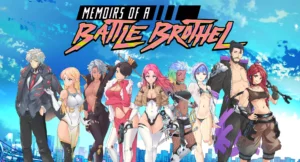The Djinn Chronicles Download Adult gameThe Djinn Chronicles New Version
- Overview
- Info
- Changelog
Adult game The Djinn Chronicles Info: In this Adult game Developer of the game says –
The Djinn Chronicles:
Decades ago, Dungeons began to appear in the world.
individuals could find wealth and glory within these massive towers.
Our story begins in Erenon, the most luxuriant continent, with a temperate climate all year round.
Enter a world where Dungeons bended the world’s economy and changed the lifestyle of every mortal being.
Begin your adventure in a strange way, recruit new friends and form a party to become the most know Adventurer around!
Test your combat abilities in a high-magic world: hundreds of skills, weapons, armors and items!
Follow the story of a farmer who, one day, has to become an adventurer. Will he be good or evil? Maybe just neutral?
Will he be able to reach the top of a Dungeon? Maybe even more than one?
And, the most important thing: will our hero be able to lose his virginity? Will he fall in love and marry? Or he’ll build an harem?
I’ll let you answer those questions during your journey in Erenon.
Download Adult game The Djinn Chronicles
Date: 01.04.2023
Language: English
Version: 1.05.032 Beta
Censored: No
For Windows & Mac – Extract and run.
V1.06.043 Brings-
Bugfix:
– Fixed a bug that prevented Ajax quest progress
Gameplay:
– Added quest tracking for major quest checkpoints. This way, you shouldn’t have problems progressing from one major quest to another
– Resolved a bug in Frithuie Keep that caused game crash
———————–
Gameplay:
– Thalvefell Dungeon Floor 2 to 10: replaced item retrieval text boxes with on-screen notifications
– Goblin’s Dungeon: replaced item retrieval text boxes with on-screen notifications
– Thalvefell’s Medium Quest: replaced item retrieval text boxes with on-screen notifications
– Bandit Camp: replaced item retrieval text boxes with on-screen notifications
– Frithuie Keep: replaced item retrieval text boxes with on-screen notifications
– Added an Hard repeatable encounter on the road left of Thalvefell (4 x Dire Wolf for the Wold Hide drop)
– You can find the new character (Ren, The Witch) in Cawic after you stop the Plague.
– You can recruit Ren, The Witch in Cawic now. You can find her after you defeat Ajax.
– You can interact with Ren in the Base Camp after you recruit her.
– Added the debug function for Ren in the Base Camp.
Maps:
– Added 1 room in the Magic Academy
– Added 1 event map (flashback)
Graphics:
– Added 1 lewd animation in the House of Pleasure (Blowjob with Redhead girl)
– Added 2 lewd relationship renders for Ren The Witch when you go further in her relationship at the Base Camp
– Added 5 flashback renders regarding the Main Story Arc
– Added 1 lewd animation in Tea Room with one of the maids (Lestone North Court)
– Added 5 lewd renders in Tea Room with one of the maids (Lestone north Court)
Database:
– Added Ren, The Witch
– Added 3 NPC characters in the Magic Academy
– Added 2 NPC merchants in the open market in Lestone South Gate
– Dire Wolf: modified Gold drop from 2 to 4; added an item with 100% drop: Wolf Hide (Relationship Item)
– Added Ren’s Relationship Points
– Added 1 NPC character in Lestone North Court (2 lines of dialogue)
– Added 1 NPC in Lestone North Gate (2 lines of dialogue)
– Given shop to the 3 maids in the Tea Room in Lestone’s North Court
– Added the “Special Service” line to 1 of the Maids in the Tea Room
– Reduced Relationship’s requisites for every Follower from 10 for step to 5 for step
– Added progression to the Main Quest that lets you know what steps of the Main Plot you have to follow (actually WIP, some steps are missing and they will be added in the next version)
Bugfix:
– Adjusted some typos in MC description and tutorial
– Fixed a bug where you weren’t getting Mana Potions on some maps
– Fixed many name events who could generate conflicts on the long run
– Reosolved a bug that won’t recover HP and Skills to other party members if you were sleeping at the Base Camp
– Fixed a bug with the Relationship menu that caused you to loop in the menu
v1.05.032
Gameplay:
– Added quest tracking for major quest checkpoints. This way, you shouldn’t have problems progressing from one major quest to another
– Resolved a bug in Frithuie Keep that caused the game to crash
– Added the starting point of a hidden quest related to MC’s father around in Lestone
– Removed Spells from Wizard:
Lvl 1: Earth Tremor, False Life, Ray of Sickness, Snare, Frost Fingers, Blade Ward, Cause Fear, Charm Person
Lvl 2: Darkness, Blindness, Snowball Swarm, Fire Breath, Haste, Magic Touch
Lvl 3: Erupting Earth, Fire Vortex, Thunder Stomp
– Removed Spells from Cleric:
Lvl 1: Inflict Wounds
Lvl 2: Silence, Calm Emotions
– Remove Spells from Sorcerer:
Lvl 2: Shadow Blade
Lvl 3: Scare
– Added a Hard Quest in Lestone’s Adventurers Guild
– Started implementing the Gallery in the Base Camp
– Tweaked a little more Skill system to up the % to hit
– In the Base Camp you’ll be able to reset your followers in case something is broken. This is a debug feature to not oblige the players to restart the game from the beginning in the case of heavy changes in the database.
– Added the Exit Orb dialogue line to the Girl in the Adventurer’s Guild in Thalvefell. If you don’t have a fresh start, this will give you the item
– Added the Monster Journal item give and cards shop to the Girl in the Adventurer’s Guild of Thalvefell
– Scaled-down Strenght of Minotaur to 16 from 18
– Scaled-down Strenght of Goblin Captain to 9 from 10
– Made the “Green Orbs” more visible
Maps:
– Lestone North Court
– Lestone Tea Room
– Lestone Tea Room Bathroom
– Lestone Magic Shop
– Bandit Camp
– MC Camp
Graphics:
– Fixed the roofs in North Gate, South Gate of Lestone, and Frithuie Keep
– Changed Icon sets of Items, Armor, Weapons, and Skills
– Reworked walking sprite of the bad guys in Thalvefell’s INN (1st encounter with Harperya)
– 2 x “Relationship Gallery” Lewd Renders for Elild
– 2 x “Relationship Gallery” Lewd Renders for Harperya
– 2 x “Relationship Gallery” Lewd Renders for Ideth
– Added a star visual effect to the events that you can repeat to obtain items (Simple Rations and Fresh Water)
– Added 10 Monster Cards that you can buy in Thalvefell’s Adventurers Guild
– Added a background render for the Monster Journal
Database:
– Added 3 characters in the freshly opened Tea Room in Lestone North Court
– Added 1 enemy character
– Added 2 merchants in the freshly opened Magic Shop in Lestone North Court
Bugfix:
– Fixed a bug that prevented Ajax quest progress
– Corrected various typos in the game
– Corrected behavior of the doors that lead to beds in the Taverns
– Added a message if you interact with the doors in Lestone’s Tavern
– Tweaked the script calls that add members to the party to reduce to the bone the possibility to break the followers
Download Adult game The Djinn Chronicles New version Adult game Download
Download Links
[formidable id=2 title=true description=true]
Or for fast response, Email us at- [email protected]
Thank you
Developer
Walk-Through Features:
For PC: Unzip the MOD and put the folder named “game” from the mod in your “xxxxxxx-0.1-pc” folder.
For MAC: Unzip the mod -> Right-click your “XXXXXX” app -> Click “Show Package Contents” -> Open the “Contents” then “Resources” folders -> Hold the Option key and drag the folder named “game” from the mod to the “autorun” folder -> Click merge.
Installation:
Extract file from file to the \game folder and overwrite when prompted.
For Gallery unlocker Mod:
Extract and Copy to game folder->renpy folder
For Android:
Unzip the mod and paste it into the –
Filemanager/Android/data/fetish.locator(this can also be com.fetish.locator)/files
Inside file, create the folder (game) if there’s no such folder in files.
In new android software version many mobile phones doesn’t shows the data of the game. Download any 3rd party file manager file X-Plore, from Play-store and u’ll be able to access the data folder
- This mod adds an in-game walkthrough for every character and event in the game. The walkthrough menu contains dynamic guides that let you track your progress for each character and see the requirements needed to trigger their scenes and advance their story.(Some MOD may not have all this)
- A cheat menu has also been added which has cheats that allow you to disable mini-games, such as increase money, (if there’s a money feature in game like money + 999999 ) unlock all secret cards, and unlock all of the scenes in the scene gallery (Some MOD may not have all this)
- I’ve also made a few other improvements to the game that can be changed in the mod settings menu, such as adding the option to skip the game startup splash screens. ((Some MOD may not have all this))
Installation: Let’s take example of game fetish locator
For Windows:
Unzip the mod and put the folder named “game” from the mod into your “Fetish-locator-2.0.21-pc” folder.
For Mac:
Unzip the mod -> Right click your Fetish-locator app -> Click “Show Package Contents” -> Put the files inside the folder named “game” from the mod into your “Contents/Resources/autorun/game” folder.
For Android:
Unzip the mod and paste it into the –
Filemanager/Android/data/fetish.locator(this can also be com.fetish.locator)/files
Inside file, create the folder (game) if there’s no such folder in files.
In new android software version many mobile phones doesn’t shows the data of the game. Download any 3rd party file manager file X-Plore, from Play-store and u’ll be able to access the data folder
To open the mod menu, click the help icon near the top left of the screen when you’re in-game
Author's Rating
- Story Line - 90%90%
- Graphics - 87%87%
- Renders - 80%80%
- Engagement - 97%97%
Summary
This review is based on author’s perspective and actual experience may differ on the individual own preferences.