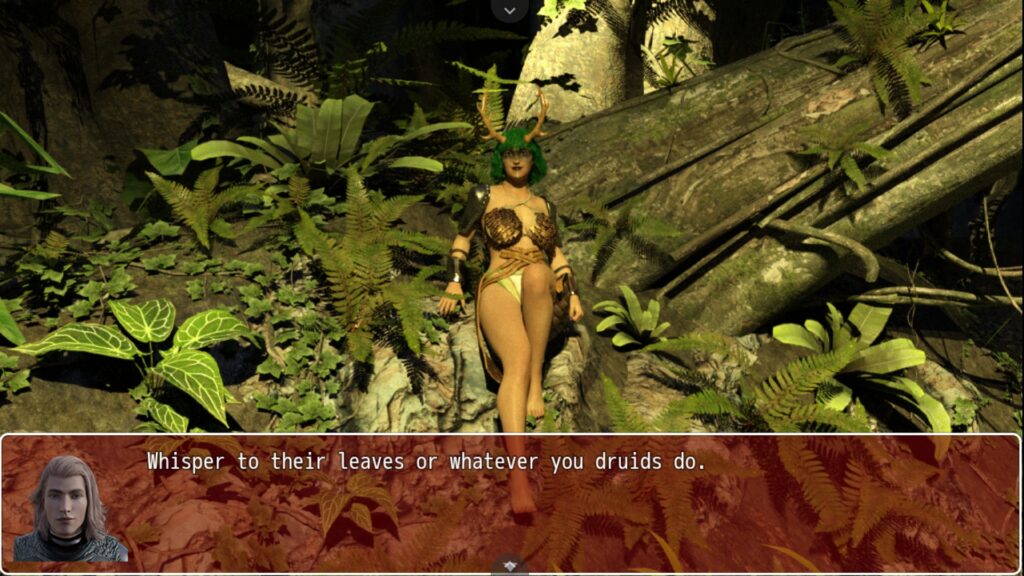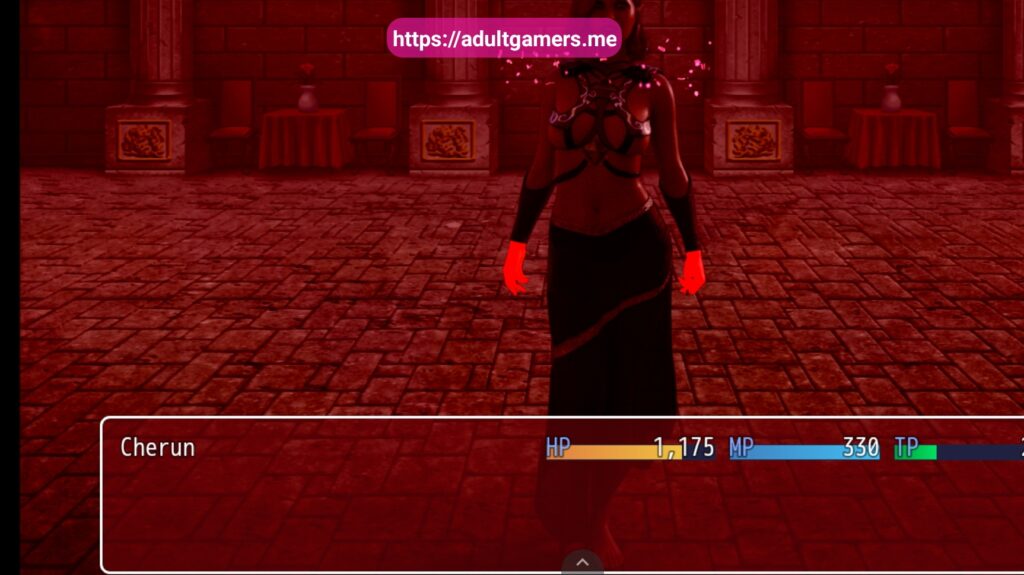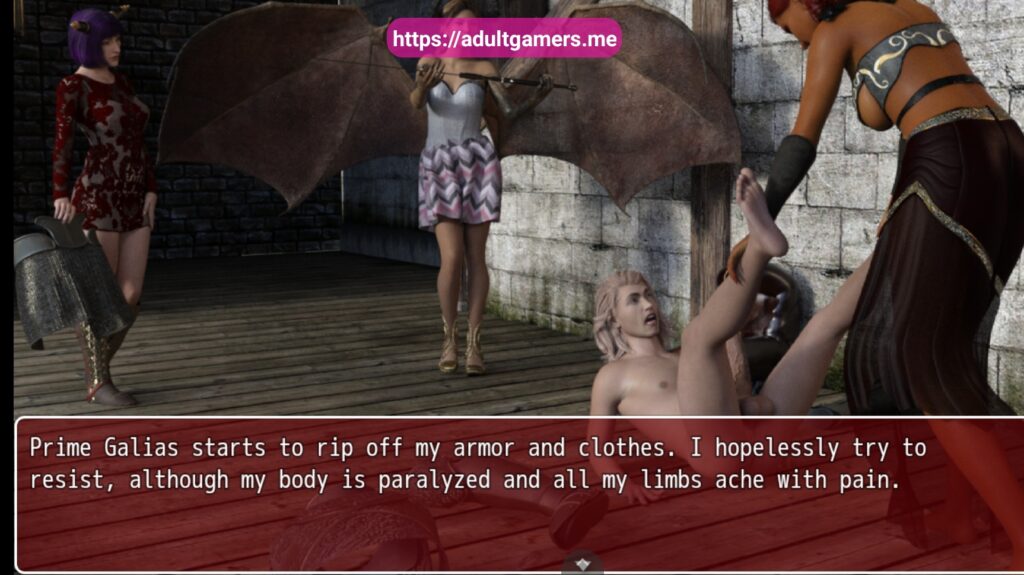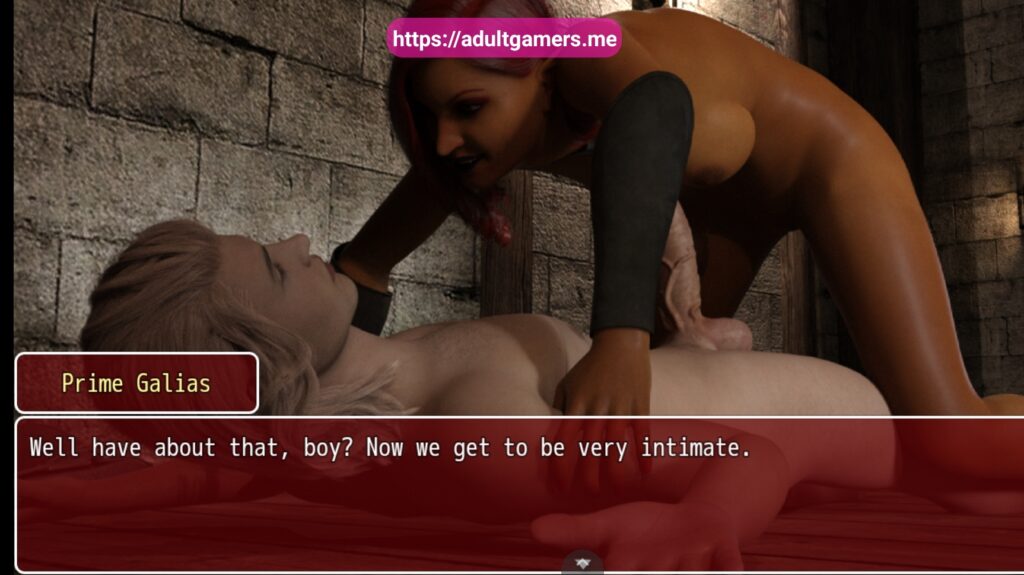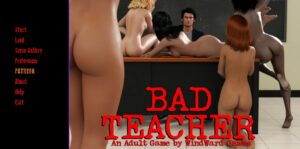Mistresses of Hell Download Adult game Mistresses of Hell New Version
- Overview
- Info
- Changelog
Adult game Mistresses of Hell Info: In this Adult game Developer of the game says – Mistresses of Hell is a femdom roguelike rpg and the sequel to Mistresses of the Forest.
You play as a powerful paladin who also happens to be a half angel. After the world is invaded by succubus your mission
is to fight against the forces of Hells and restore the unchallenged authority of the god Penhow.
You’ll fight against demonic creatures to receive blessings of three archangels and create a unique build from the resources
available to you. Once you make enough progress you’ll fight a boss. These powerful succubi will be your real challenge. If
you want to overcome them you’ll have to learn their strengths and weaknesses and adapt your choices accordingly.
Or you will fail and become their plaything, slowly falling into the grip of these dominant demonesses. With daughters of Lilith,
submission has its own rewards.
Download Adult game Mistresses of Hell
Date: 10.09.2022
Language: English
Version: Parts 1-2
Censored: No
For Windows & Mac – Extract and run.
Download Adult game Mistresses of Hell New version Adult game Download
Download Links
[formidable id=2 title=true description=true]
Or for fast response, Email us at- [email protected]
Thank you
Developer
Walk-Through Features:
For PC: Unzip the MOD and put the folder named “game” from the mod in your “xxxxxxx-0.1-pc” folder.
For MAC: Unzip the mod -> Right-click your “XXXXXX” app -> Click “Show Package Contents” -> Open the “Contents” then “Resources” folders -> Hold the Option key and drag the folder named “game” from the mod to the “autorun” folder -> Click merge.
Installation:
Extract file from file to the \game folder and overwrite when prompted.
For Gallery unlocker Mod:
Extract and Copy to game folder->renpy folder
For Android:
Unzip the mod and paste it into the –
Filemanager/Android/data/fetish.locator(this can also be com.fetish.locator)/files
Inside file, create the folder (game) if there’s no such folder in files.
In new android software version many mobile phones doesn’t shows the data of the game. Download any 3rd party file manager file X-Plore, from Play-store and u’ll be able to access the data folder
- This mod adds an in-game walkthrough for every character and event in the game. The walkthrough menu contains dynamic guides that let you track your progress for each character and see the requirements needed to trigger their scenes and advance their story.(Some MOD may not have all this)
- A cheat menu has also been added which has cheats that allow you to disable mini-games, such as increase money, (if there’s a money feature in game like money + 999999 ) unlock all secret cards, and unlock all of the scenes in the scene gallery (Some MOD may not have all this)
- I’ve also made a few other improvements to the game that can be changed in the mod settings menu, such as adding the option to skip the game startup splash screens. ((Some MOD may not have all this))
Installation: Let’s take example of game fetish locator
For Windows:
Unzip the mod and put the folder named “game” from the mod into your “Fetish-locator-2.0.21-pc” folder.
For Mac:
Unzip the mod -> Right click your Fetish-locator app -> Click “Show Package Contents” -> Put the files inside the folder named “game” from the mod into your “Contents/Resources/autorun/game” folder.
For Android:
Unzip the mod and paste it into the –
Filemanager/Android/data/fetish.locator(this can also be com.fetish.locator)/files
Inside file, create the folder (game) if there’s no such folder in files.
In new android software version many mobile phones doesn’t shows the data of the game. Download any 3rd party file manager file X-Plore, from Play-store and u’ll be able to access the data folder
To open the mod menu, click the help icon near the top left of the screen when you’re in-game
Author's Rating
- Story Line - 66%66%
- Graphics - 73%73%
- Renders - 63%63%
- Engagement - 72%72%
Summary
This review is based on author’s perspective and actual experience may differ on the individual own preferences.