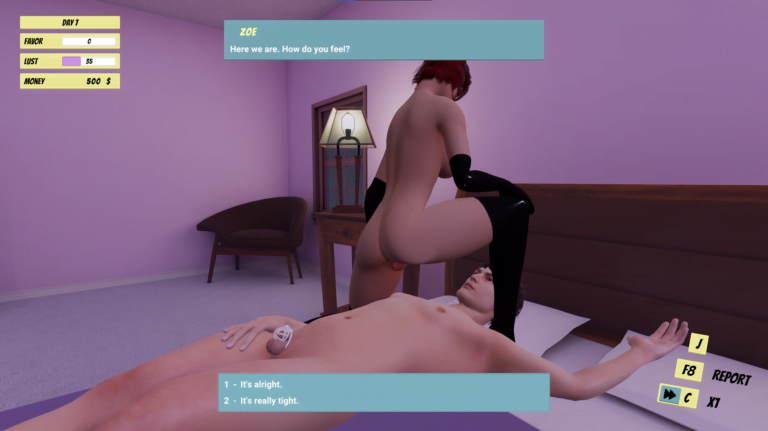Femdom Wife Game Download Adult game Femdom Wife Game New Version
Adult Porn game Femdom Wife Game Info: In this Adult game Developer of the game says –
Femdom Wife Game delivers short stories about your vanilla partner turning dominant.
Taking place in a 3D realtime and fully animated game, this femdom game transcribes erotic novelas in its own way. The game has a strong focus on femdom content, such as pussy worship, cuckolding, chastity, foot fetish, etc.
This is Zoe version, it includes:
Cum eating
Pegging
Foot worship
Pussy worship
Cuckolding (can be disabled in the settings)
Download Adult Porn game Femdom Wife Game
Developer: FemdomWifeGame
Censored: No
Version: v1.73
Language: English
For Windows & Mac – Extract and run.
v1.71 + 1.72 brings-
– Zoe will now sometimes fuck Jeff in cowgirl position on the bed
– Zoe will now ask you to lick her feet while fucking Jeff on the bed, if you foot fetish stats is high enough and if Zoe is slightly dominant
– Zoe will make you clean th bedsheet after pegging you on the bed
(pre-wedding and post-wedding)
– Added a wedding photo next to be bed in the post-wedding
– Added new phone messages
– Added screen space reflection in Fantastic quality
– The bed pegging event is now repeatable without wearing the chastity cage
– Zoe shopping event will now occur during perfect and failed cooking, and not only for average cooking
– Fixed Zoe head snapping for 1 frame when talking to her
– Reduced memory usage (500 Mo in Potato mode!)
– Zoe will now wear an anklet with the chastity key when the chastity fetish is level 2+
– During the wedding, Zoe will put on your a golden chastity cage (if you have the chastity fetish level 5+)
– During the wedding, Zoe will put a chocker on you (if you have the feminization fetish level 3+)
– The wedding will now happen on day 70
– The boosts have been improved: more interactions are influenced by them, and they add an extra +20% chance per boost instead of 10% previously
– Slightly improved the camera initial position, there was a rare bug where the camera would be facing the wrong direction
– Changed the voice for “anything else?” in the livingroom, as Zoe sounded too cold – Voiced the wedding
– VR: experimental change, the initial camera orientation will now use the torso instead of the neck. This should lessen the moments where “straight forward” is actually looking slightly downward.
– The MacOS version should be definitely fixed
Cheat Codes –
– In the quest log, most quests can be switched to “debug” mode by using left control + left click on them.
A “debug” event will be unlocked regardeless of the game state, meaning it will happen as soon as possible.
– left control + M will give you 100$
– left control + W will give you 10 favor
– left control + G will equip or remove the chastity cage
– left control + I will reroll Zoe idle
For PC: Unzip the MOD and put the folder named “game” from the mod in your “xxxxxxx-0.1-pc” folder.
For MAC: Unzip the mod -> Right-click your “XXXXXX” app -> Click “Show Package Contents” -> Open the “Contents” then “Resources” folders -> Hold the Option key and drag the folder named “game” from the mod to the “autorun” folder -> Click merge.
Download Adult game Femdom Wife Game New version Adult game Download
Download Links
Download for Windows/ Linux
Mac Download
The fastest and Simplest way to get new links or links fixed is by- Reaching us out at
DISCORD Join Link – adultgamers/discord/server
Please join as this helps us to keep the website fully functional, promising that every Link works.
Benefits—–
- Help for Games
- Help in any kind of downloading issue
- 4000+ members Community to chat/Help
- Game Requests and more…..
- Instant new game Release/update notifications
WE WELCOME YOU FELLOW CULTURED MAN 💓💓
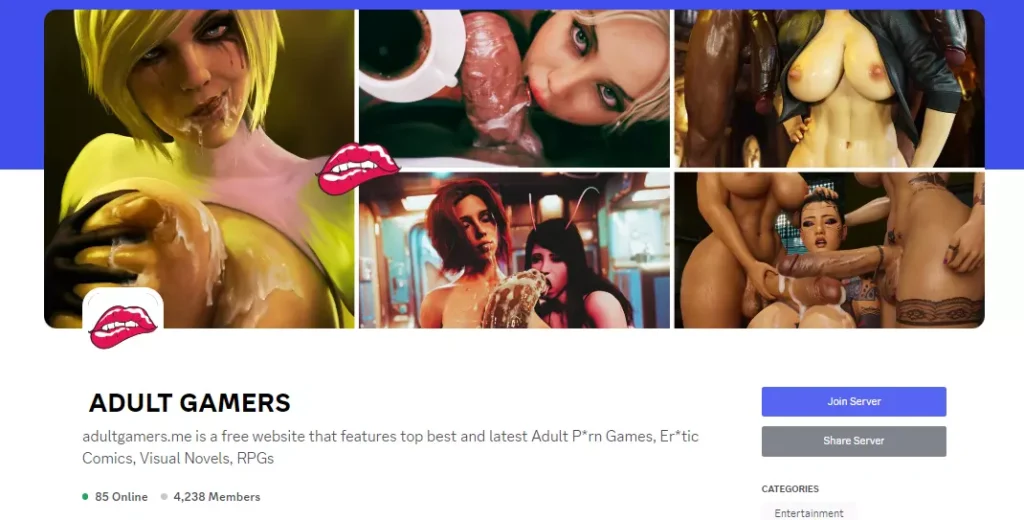
- Swipe down to hide the ui
- Swipe Up to Unhide The Ui
- Swipe left to roll back
- Swipe right to start skipping of text
- swipe 2x(2Fingers) left&right to open the game menu
- swipe up&down to toggle a small window with memory usage information
- longpress the save file thumbnail in the save/load screen to delete this slot
Developer
Walk-Through Features:
For PC: Unzip the MOD and put the folder named “game” from the mod in your “xxxxxxx-0.1-pc” folder.
For MAC: Unzip the mod -> Right-click your “XXXXXX” app -> Click “Show Package Contents” -> Open the “Contents” then “Resources” folders -> Hold the Option key and drag the folder named “game” from the mod to the “autorun” folder -> Click merge.
Installation:
Extract file from file to the \game folder and overwrite when prompted.
For Gallery unlocker Mod:
Extract and Copy to game folder->renpy folder
For Android:
Unzip the mod and paste it into the –
Filemanager/Android/data/fetish.locator(this can also be com.fetish.locator)/files
Inside file, create the folder (game) if there’s no such folder in files.
In new android software version many mobile phones doesn’t shows the data of the game. Download any 3rd party file manager file X-Plore, from Play-store and u’ll be able to access the data folder
- This mod adds an in-game walkthrough for every character and event in the game. The walkthrough menu contains dynamic guides that let you track your progress for each character and see the requirements needed to trigger their scenes and advance their story.(Some MOD may not have all this)
- A cheat menu has also been added which has cheats that allow you to disable mini-games, such as increase money, (if there’s a money feature in game like money + 999999 ) unlock all secret cards, and unlock all of the scenes in the scene gallery (Some MOD may not have all this)
- I’ve also made a few other improvements to the game that can be changed in the mod settings menu, such as adding the option to skip the game startup splash screens. ((Some MOD may not have all this))
Installation: Let’s take example of game fetish locator
For Windows:
Unzip the mod and put the folder named “game” from the mod into your “Fetish-locator-2.0.21-pc” folder.
For Mac:
Unzip the mod -> Right click your Fetish-locator app -> Click “Show Package Contents” -> Put the files inside the folder named “game” from the mod into your “Contents/Resources/autorun/game” folder.
For Android:
Unzip the mod and paste it into the –
Filemanager/Android/data/fetish.locator(this can also be com.fetish.locator)/files
Inside file, create the folder (game) if there’s no such folder in files.
In new android software version many mobile phones doesn’t shows the data of the game. Download any 3rd party file manager file X-Plore, from Play-store and u’ll be able to access the data folder
To open the mod menu, click the help icon near the top left of the screen when you’re in-game
Author's Rating
- Story Line - 49%49%
- Graphics - 65%65%
- Renders - 75%75%
- Engagement - 71%71%
Summary
This review is based on author’s perspective and actual experience may differ on the individual own preferences.