Wild Life Download Adult game Wild Life New Version
Adult Porn game Wild Life Info: In this Adult game Developer of the game says – We live in a mad universe… indescribably vast… full of wonders… and terrors. And amidst all the chaos, sometimes things even turn out.. sexy! Play as one of many possible characters, female, male*, or creature* and fight and fuck your way through a wild experience. Our story plays on a small and rather unknown planet called K’apal. Only few civilized humans have ever ventured here, some miners guilds to claim the precious rare minerals that can be found here, scientists studying the natives and the flora and fauna. And also raiders and poachers trying to make a fortune selling rare creatures to rich and eccentric collectors and off-world beast arenas.
Download Adult Porn game Wild Life
Developer: Adeptus Steve
Censored: No
Version: v2025.06.19 test1
Language: English
For Windows & Mac – Extract and run.
v2025.06.19 test 1 Brings-
Additions:
• Added 68 new sandbox sex animations, see the full list here
• Added Skeleton Maya and Max characters
• Added Max X Maya Romance minigame
• Added Max X Kenda X Kenda Umbar Party minigame (WIP)
• Added new outfits: Loose Dress, Sweater, Nightgown, Boob Wraps, Wedding Dress, Tanktop, Summer Dress, and Office Dress 2 for Koodie
• Added new outfits: Underwear Modern and Summer Shorts for Max
• Added new outfit: Tuxedo for Corbac and Drakon
• Added new outfits: Summer Dress, Nightgown, Sweater, and Tanktop for Maya and Shiva
• Added new outfits: Office Dress 2 and Torn Clothes for Shiva
• Added new outfit: Underwear Leather for Zumon
• Added new outfits: Nightgown, Summer Dress, Sweater, Office Dress B, and Tanktop for Jadeen
• Added new outfit: Casual Top for Jenny and Janara
• Added new outfits: Strapon and Fantasy Thief for Koodie, Mercer, and Kylee
• Added new outfits: Barmaid and Medieval Dress for Mercer and Kylee
• Added new outfit: Tribal Villager for some Max based characters
• Added new outfits: Modern Skirt 1, Modern Skirt 2, and Underwear 2 for Denna, Jenny, Tanya, Maya, and Shiva
• Added new outfit: Armpit Hair for various Maya based characters
• Added new outfit: Tanktop 2 for Shey
• Added flying drop-kick attack
• Added ranged combat AI
• Added a new Raptor model and textures
• Added new blockout trees and root structures to Pillar Region
• Sandbox editor: Added all available routine animations to poser (all characters have new stuff)
• Sandbox editor: Added mouth talking loop to Chakkar, Agon, and Gulhragg
• Sandbox editor: Added first batch of new story props to sandbox (over 500 props)
• Sandbox editor: Added medieval prop showcase featured map
• Sandbox editor: Added a test empty Max character for sandbox user skinned mesh purposes
• Sandbox editor: Added color option to Knight Axe, Sword, and Shield props
• Sandbox editor: Added packing/unpacking feature to props
• Sandbox editor: Added the ability to change the physics constraint profile on a character
• Sandbox editor: Added the ability to add favourite folders to the file explorer window and the last selected sort mode gets saved now
• Sandbox editor: Added the ability to add favourite props to a dedicated prop tab
• Sandbox editor: Added a spline mesh prop
• Sandbox editor: Added an object follower prop
• Sandbox editor: Added clothes color customization options
• Sandbox editor: Added a prop quick search option (default Ctrl+F)
• Sandbox editor: Added reimport buttons to various external asset pickers
• Sandbox editor: Added the ability to override morph targets (aka blend shapes/shape keys) on characters
• Sandbox editor: Added copy/paste buttons to various submenus for easier data transfer (clothes customization, fingers, toes, prop settings, events)
• Sandbox editor: Added buttons to mirror fingers/toes to the other hand/foot
• Lua: Added new functions: wl_get_events_in_dispatcher, wl_get_events_in_receiver, wl_clear_events_in_dispatcher, wl_clear_events_in_receiver, wl_get_object_event_dispatchers, wl_get_object_event_receivers, wl_material_create, wl_material_get, wl_material_add, wl_get_unique_object_name, wl_get_unique_event_name, wl_get_unique_material_name
Improvements:
• Resolved reflection method setting not getting applied on game start
• Hide NPC status display if they are underground
• Resolved AI being able to perceive underground NPCs
• Resolved no fall damage being applied when falling from flying
• Resolved being able to interact through solid geometry
• Resolved Bol and IlJah ragdolls sliding around
• Resolved being able to stand up from sneaking if there isn’t enough head room
• It’s now possible to climb into gaps the character can only sneak at
• Improved ammo item handling
• Resolved NPCs immediately cancelling their pursuit when shot from a distance
• Updated DLSS to version 4
• Overhauled inventory and HUD UI
• Resolved sliding doors sometimes closing while characters are still near them
• Updated Slugroth model and textures
• Resolved Tali Futa penis textures
• Updated Adûn blockout with props and updated lighting
• Polished Warrior Village blockout
• Resolved boob skinning for Alissa, Tanya, Serenia, Aoi, Sonia when boobs are scaled up
• Resolved artifacts on Micco’s balls
• Resolved issue with camera rotation in sex minigames
• Sandbox editor: Resolved broken face poses for Djablo
• Sandbox editor: Resolved tanline 8 texture affecting regions other than hands and feet
• Sandbox editor: Lowered specular on some sandbox props (Arrow, spears, bow, etc)
• Sandbox editor: Resolved collision issue on torch prop
• Sandbox editor: Render target props now also accept camera names instead of just guids when changed via event
• Sandbox editor: The level settings window is now movable/resizable
• Sandbox editor: The inspector window can be moved to the right side of the screen now
• Sandbox editor: Improved camera distance after focussing static/skinned mesh props
• Sandbox editor: Resolved sex scenes not updating correctly when only the progression/variation changes
• Sandbox editor: Resolved temporary empty folders disappearing when entering/exiting folders in material editor
• Sandbox editor: Resolved UI Layers disappearing when loading a map while edit mode is open
• Sandbox editor: Resolved User Skinned Mesh not updating morph target names correctly
• Sandbox editor: Resolved new audio importer not working correctly with relative paths
• Sandbox editor: Resolved undo history not working correctly for advanced toe controls in posers
• Sandbox editor: Resolved some baking issues in the bone manager
• Sandbox editor: Lua duplication now has an extra parameter whether to make the names unique or not
• Various improvements to characters
• Various improvements to animations
• Various improvements to levels
• Various improvements to quests
• Various improvements to dialogue
Known Issues:
• Nav mesh generation is very slow for performance reasons, so NPCs can get stuck in the middle of their path, but will continue once the nav mesh is generated
• Setting animation speed and amplitude to zero causes sex toys to disappear
• Clothes textures will not fully load in the character creator
• Physics break if you scale characters in the sandbox editor
• Rendering issue on moving characters – most noticeable on hair and clothing
• Scrolling does not work in the sandbox editor inspect window if it is moved to the right side of the screen
Download Adult game Wild Life New version Adult game Download
Download Links
Windows Download- UE5
Download for Windows/ Linux- Split Files
Windows Download (last UE4 version)
The fastest and Simplest way to get new links or links fixed is by- Reaching us out at
DISCORD Join Link – adultgamers/discord/server
Please join as this helps us to keep the website fully functional, promising that every Link works.
Benefits—–
- Help for Games
- Help in any kind of downloading issue
- 4000+ members Community to chat/Help
- Game Requests and more…..
- Instant new game Release/update notifications
WE WELCOME YOU FELLOW CULTURED MAN 💓💓
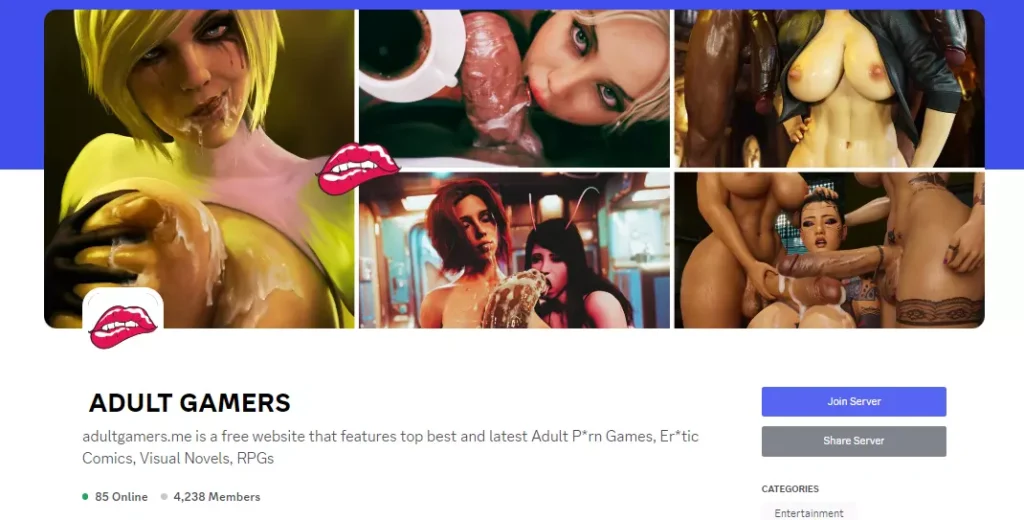
- Swipe down to hide the ui
- Swipe Up to Unhide The Ui
- Swipe left to roll back
- Swipe right to start skipping of text
- swipe 2x(2Fingers) left&right to open the game menu
- swipe up&down to toggle a small window with memory usage information
- longpress the save file thumbnail in the save/load screen to delete this slot
Walk-Through Features:
For PC: Unzip the MOD and put the folder named “game” from the mod in your “xxxxxxx-0.1-pc” folder.
For MAC: Unzip the mod -> Right-click your “XXXXXX” app -> Click “Show Package Contents” -> Open the “Contents” then “Resources” folders -> Hold the Option key and drag the folder named “game” from the mod to the “autorun” folder -> Click merge.
Installation:
Extract file from file to the \game folder and overwrite when prompted.
For Gallery unlocker Mod:
Extract and Copy to game folder->renpy folder
For Android:
Unzip the mod and paste it into the –
Filemanager/Android/data/fetish.locator(this can also be com.fetish.locator)/files
Inside file, create the folder (game) if there’s no such folder in files.
In new android software version many mobile phones doesn’t shows the data of the game. Download any 3rd party file manager file X-Plore, from Play-store and u’ll be able to access the data folder
- This mod adds an in-game walkthrough for every character and event in the game. The walkthrough menu contains dynamic guides that let you track your progress for each character and see the requirements needed to trigger their scenes and advance their story.(Some MOD may not have all this)
- A cheat menu has also been added which has cheats that allow you to disable mini-games, such as increase money, (if there’s a money feature in game like money + 999999 ) unlock all secret cards, and unlock all of the scenes in the scene gallery (Some MOD may not have all this)
- I’ve also made a few other improvements to the game that can be changed in the mod settings menu, such as adding the option to skip the game startup splash screens. ((Some MOD may not have all this))
Installation: Let’s take example of game fetish locator
For Windows:
Unzip the mod and put the folder named “game” from the mod into your “Fetish-locator-2.0.21-pc” folder.
For Mac:
Unzip the mod -> Right click your Fetish-locator app -> Click “Show Package Contents” -> Put the files inside the folder named “game” from the mod into your “Contents/Resources/autorun/game” folder.
For Android:
Unzip the mod and paste it into the –
Filemanager/Android/data/fetish.locator(this can also be com.fetish.locator)/files
Inside file, create the folder (game) if there’s no such folder in files.
In new android software version many mobile phones doesn’t shows the data of the game. Download any 3rd party file manager file X-Plore, from Play-store and u’ll be able to access the data folder
To open the mod menu, click the help icon near the top left of the screen when you’re in-game
Author's Rating
- Story Line - 92%92%
- Graphics - 95%95%
- Renders - 98%98%
- Engagement - 99%99%
Summary
This review is based on author’s perspective and actual experience may differ on the individual own preferences.











hi,
where is the part 3 from mega?
Hye! Its fixed now, please message in our discord for faster help/reply, thank you