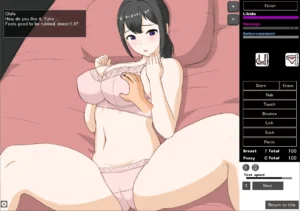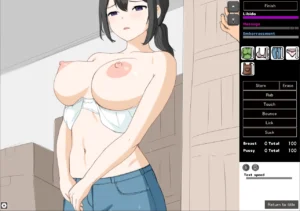Download Adult game Touching Married Women New Version
Adult game Touching Married Women Info: In this Adult game Developer of the game says – The game is about a player who is a chief and has to touch his subordinate married women who work for him part-time.
*The English version is a machine translation.
There is little penalty for making mistakes so that you can immerse yourself in the touching.
Rubbing and licking is done by holding down the mouse.
Holding down the mouse button changes the rubbing style in three stages.
The main rubbing methods are ‘rub’, ‘toss’, ‘flick’, ‘lick’ and ‘suck’.
You can also magnify any area by ‘Gaze’.
There are five stages in total.
The stage structure is
1 Standing and touching (apron and normal clothes)
2 Sitting and touching with legs spread (in normal clothes)
3 Touching the buttocks (sportswear)
4Touching in the shower (bra and panties)
5Touching and penetration in bed (bra and panties)
In the setting, the player is the chief of staff and the married woman being touched is Yuko, a part-timer.
The name can be changed.
The game content is simply to touch the breasts and genitals.
Clothing can be removed from the beginning. There are no flags, for example, how many times you have to click to take off your clothes.
This is because the game is mainly about touching, so we didn’t dare to include any conditions.
The aim of the game is to make Yuko’s libido full. This will release a new stage.
In between the stages, there is a brief context-sensitive novella.
In this section, it is mentioned that you are married and have children.
It is only in this conversation that you can tell that she is a married woman.
I’m trying to portray a woman who has a slightly plump body and …… a woman who has given birth to a child in a fleshy way.
I drew it in the hope that it would be clear that she is a married woman in that area.
Download Adult game Touching Married Women
Developer: Uzura Studio
Censored: No
Version: Final
Language: English
For Windows & Mac – Extract and run.
v Brings-
???
Download Links
- Swipe down to hide the ui
- Swipe Up to Unhide The Ui
- Swipe left to roll back
- Swipe right to start skipping of text
- swipe 2x(2Fingers) left&right to open the game menu
- swipe up&down to toggle a small window with memory usage information
- longpress the save file thumbnail in the save/load screen to delete this slot
Developer
Walk-Through Features:
For PC: Unzip the MOD and put the folder named “game” from the mod in your “xxxxxxx-0.1-pc” folder.
For MAC: Unzip the mod -> Right-click your “XXXXXX” app -> Click “Show Package Contents” -> Open the “Contents” then “Resources” folders -> Hold the Option key and drag the folder named “game” from the mod to the “autorun” folder -> Click merge.
Installation:
Extract file from file to the \game folder and overwrite when prompted.
For Gallery unlocker Mod:
Extract and Copy to game folder->renpy folder
For Android:
Unzip the mod and paste it into the –
Filemanager/Android/data/fetish.locator(this can also be com.fetish.locator)/files
Inside file, create the folder (game) if there’s no such folder in files.
In new android software version many mobile phones doesn’t shows the data of the game. Download any 3rd party file manager file X-Plore, from Play-store and u’ll be able to access the data folder
- This mod adds an in-game walkthrough for every character and event in the game. The walkthrough menu contains dynamic guides that let you track your progress for each character and see the requirements needed to trigger their scenes and advance their story.(Some MOD may not have all this)
- A cheat menu has also been added which has cheats that allow you to disable mini-games, such as increase money, (if there’s a money feature in game like money + 999999 ) unlock all secret cards, and unlock all of the scenes in the scene gallery (Some MOD may not have all this)
- I’ve also made a few other improvements to the game that can be changed in the mod settings menu, such as adding the option to skip the game startup splash screens. ((Some MOD may not have all this))
Installation: Let’s take example of game fetish locator
For Windows:
Unzip the mod and put the folder named “game” from the mod into your “Fetish-locator-2.0.21-pc” folder.
For Mac:
Unzip the mod -> Right click your Fetish-locator app -> Click “Show Package Contents” -> Put the files inside the folder named “game” from the mod into your “Contents/Resources/autorun/game” folder.
For Android:
Unzip the mod and paste it into the –
Filemanager/Android/data/fetish.locator(this can also be com.fetish.locator)/files
Inside file, create the folder (game) if there’s no such folder in files.
In new android software version many mobile phones doesn’t shows the data of the game. Download any 3rd party file manager file X-Plore, from Play-store and u’ll be able to access the data folder
To open the mod menu, click the help icon near the top left of the screen when you’re in-game
Author's rating
- Story Line - 42%42%
- Graphics - 54%54%
- Render+Animation - 51%51%
- Engagement - 60%60%
Summary
This review is based on author’s perspective and actual experience may differ on the individual own preferences.