Download Adult game The Headmaster New Version
Adult game The Headmaster Info: In this Adult game Developer of the game says –
In the not too distant future, on a small island nation, a crisis has arisen. The number of students graduating from school has fallen sharply and university places are going unfilled. Faced with the prospect of mass unemployment and potential economic disaster the government is forced to introduce emergency measures. All students over eighteen who failed or were expelled from school are to be forced back into education at a number of special facilities.
In The Headmaster you play an expert in young adult psychology with some unique ideas about how to tackle the crisis. After a demonstration of your theories at a teachers conference you are approached by the agent of a mysterious organisation. He invites you to interview for the position of headmaster (principal) at one of the newly founded schools for over eighteen year olds. Keen to prove yourself and your theories you gladly accept.
Using your unique disciplinary methods you must turn a whole school of delinquent young women into hard working and obedient students. Things will not be easy for you. You must win your colleagues to your side, cater to the unusual demands of the schools owners and deal with a troublesome government inspector.
Download Adult game The Headmaster
Developer: Altos and Herdone
Censored: No
Version: vMykock’s Manor Ch.3
Language: English
For Windows & Mac – Extract and run.
v Brings-
Mykock’s Manor Ch.3
v0.16.2 Brings-
Added repeatable versions of several scenes (the second medical, Liz’s punishments in the punishment system, Liz’s after class HJ, Lucy’s office BJ, gardening with Samantha). However, there are no new images.
There was an issue where two points of influence were not being awarded for arranging the prostitute for Mr Wilson in Chapter 1, soft locking some people from reaching chapter 2. All old saves that have seen that scene will receive 2 influence points.
Several minor bug fixes including; the Sunday night TV not working; some old save showing an error on load; incorrect money awarded for some punishments; a crash when visiting Sally’s apartment too soon; a crash when watching porn in your office.
There is a cheat menu built into the replay screen.
On the school map screen, top right, you can see the replay button.
Now you should be able to see a red button saying, don’t press me!
Press it three times to see the cheat menu.
Note: The replay screen doesn’t appear in-game until after the intro and day 1.
Download Links
Android Mykock’s Manor Special
Android Download
Download for Windows/ Linux
Windows Mykock’s Manor Special
Mac Download- v0.16.3
Mac Mykock’s Manor Special
The fastest and Simplest way to get new links or links fixed is by- Reaching us out at
DISCORD Join Link – adultgamers/discord/server
Please join as this helps us to keep the website fully functional, promising that every Link works.
Benefits—–
- Help for Games
- Help in any kind of downloading issue
- 4000+ members Community to chat/Help
- Game Requests and more…..
- Instant new game Release/update notifications
WE WELCOME YOU FELLOW CULTURED MAN 💓💓
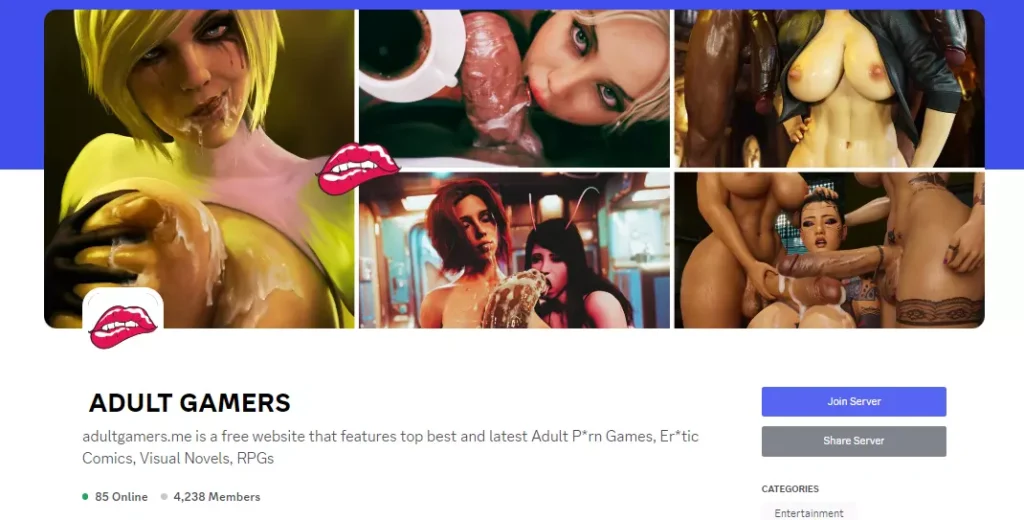
- Swipe down to hide the ui
- Swipe Up to Unhide The Ui
- Swipe left to roll back
- Swipe right to start skipping of text
- swipe 2x(2Fingers) left&right to open the game menu
- swipe up&down to toggle a small window with memory usage information
- longpress the save file thumbnail in the save/load screen to delete this slot
Walk-Through Features:
For PC: Unzip the MOD and put the folder named “game” from the mod in your “xxxxxxx-0.1-pc” folder.
For MAC: Unzip the mod -> Right-click your “XXXXXX” app -> Click “Show Package Contents” -> Open the “Contents” then “Resources” folders -> Hold the Option key and drag the folder named “game” from the mod to the “autorun” folder -> Click merge.
Installation:
Extract file from file to the \game folder and overwrite when prompted.
For Gallery unlocker Mod:
Extract and Copy to game folder->renpy folder
For Android:
Unzip the mod and paste it into the –
Filemanager/Android/data/fetish.locator(this can also be com.fetish.locator)/files
Inside file, create the folder (game) if there’s no such folder in files.
In new android software version many mobile phones doesn’t shows the data of the game. Download any 3rd party file manager file X-Plore, from Play-store and u’ll be able to access the data folder
- This mod adds an in-game walkthrough for every character and event in the game. The walkthrough menu contains dynamic guides that let you track your progress for each character and see the requirements needed to trigger their scenes and advance their story.(Some MOD may not have all this)
- A cheat menu has also been added which has cheats that allow you to disable mini-games, such as increase money, (if there’s a money feature in game like money + 999999 ) unlock all secret cards, and unlock all of the scenes in the scene gallery (Some MOD may not have all this)
- I’ve also made a few other improvements to the game that can be changed in the mod settings menu, such as adding the option to skip the game startup splash screens. ((Some MOD may not have all this))
Installation: Let’s take example of game fetish locator
For Windows:
Unzip the mod and put the folder named “game” from the mod into your “Fetish-locator-2.0.21-pc” folder.
For Mac:
Unzip the mod -> Right click your Fetish-locator app -> Click “Show Package Contents” -> Put the files inside the folder named “game” from the mod into your “Contents/Resources/autorun/game” folder.
For Android:
Unzip the mod and paste it into the –
Filemanager/Android/data/fetish.locator(this can also be com.fetish.locator)/files
Inside file, create the folder (game) if there’s no such folder in files.
In new android software version many mobile phones doesn’t shows the data of the game. Download any 3rd party file manager file X-Plore, from Play-store and u’ll be able to access the data folder
To open the mod menu, click the help icon near the top left of the screen when you’re in-game
Author's rating
- Story Line - 86%86%
- Graphics - 92%92%
- Render+Animation - 87%87%
- Engagement - 86%86%
Summary
This review is based on author’s perspective and actual experience may differ on the individual own preferences.








