You are an aspiring junior associate at a prestigious law firm, with hopes of one day becoming a trial lawyer, just like your current girlfriend of five years, Nicole.
But that dream has been put on hold the moment your sister calls you out of the blue, needing you to help her save her struggling hotel business and offering you a job down at Sunshine Bay during the summer.
You have not seen her in nearly nine years.
You two will be spending a lot of time together, however, there will be other decisions, opportunities, friendships and relationships for you to consider during your time in Sunshine Bay.
But you also must not forget your loving and devoted partner Nicole, who is counting on you to make some money to pay off the mortgage for your apartment, and to come home to her once the summer has concluded!
During the story, you will have to make some decisions between two or more options, that will negatively or positively affect the outcome of your relationships with other people and the main story as well. There will be a number of secondary characters and you’ll be able to start a romantic relationship with them, if you dare!
Welcome to Sunshine Bay, where you might find true love where you least expect it…!
Developer: Mr Dots Games
Censored: No
Version: Chapter 3 – 1.01i Extras
OS: Windows, Mac, Linux, Android
Language: English
Other Games:
– Dating My Daughter
– Melody
Genre: 3DCG, Anal Sex, Male protagonist, Animated, Incest, Romance, MILF, Loli, Big tits, Lesbian, Oral sex, Teasing, Vaginal sex, Mobile game, Creampie, Female domination, Footjob, grouping, Handjob, Interracial, Masturbation, Religion, Titfuck, Twins
For Windows & Mac – Extract and run.
v1.00i Ch3 Brings-
– Fixed various spelling errors
– Minor coding changes to some of the endings
– Additions to the storyline:
-Mentioned that Ashley is bisexual on the Ashley+Nicole path
-Added dialogue to further explain why your Sis is angry with the MC about seeing other girls during the All Girls Bad Ending, even though she initially was okay with you being in a casual relationship with you.
– Added the points required for each girls’ game ending to the In-Game Walkthrough
– When playing the Shortcake ending (non-incest), there were missing jumps points that were needed for the logic to jump back to. This has been fixed now.
An issue with the BFF ending:
We had a number of members mention that “The BFF” ending icon was not unlocking in the endings replay gallery. This has affected anyone who had the incest version (disabled).
It has been fixed now so if you’ve played through until the end of that ending, the unlocked icon will now be visible and unlocked in the ending replay gallery.
The same for the All Girls Harem endings. Those endings should have only been available on the incest version of the game instead of both.
That has also been fixed now.
Broken Saves from the previous update:
As stated in the Game Day post on Wednesday, some of your saves might not load due to ongoing issues with Renpy.
We have made some attempts to fix this issue, but we could not replicate it in house to confirm if it solved the issues.
We did try to have some of our members who reported the issues try the new versions before this release, but we have yet to hear back from them.
So for those of you who are still struggling to find some of the endings because of save issues or lack of points (and have the Game Walkthrough), and don’t want to play from the very start of the game again, there is a simple solution to this.
When you open the Chapter 3 app, select “New Game” and look for “Manual Entry”.
Then answer each question and when you get to where it asks you to enter the points for each girl, put 350 for each.
It will give you the max totals for each girl automatically.
Then simply speed run through to the new update and you should be able to find all the endings you’re missing.
Download Links
Android Download- Chapter 3
Android Download- Chapter 2
Android Download- Chapter 1
Download for Windows/ Linux- Chapter 3
Download for Windows/ Linux- Chapter 2
Download for Windows/ Linux- Chapter 1
Mac Download- Chapter 3
Mac Download- Chapter 2
Mac Download- Chapter 1
The fastest and Simplest way to get new links or links fixed is by- Reaching us out at
DISCORD Join Link – adultgamers/discord/server
Please join as this helps us to keep the website fully functional, promising that every Link works.
Benefits—–
- Help for Games
- Help in any kind of downloading issue
- 4000+ members Community to chat/Help
- Game Requests and more…..
- Instant new game Release/update notifications
WE WELCOME YOU FELLOW CULTURED MAN 💓💓
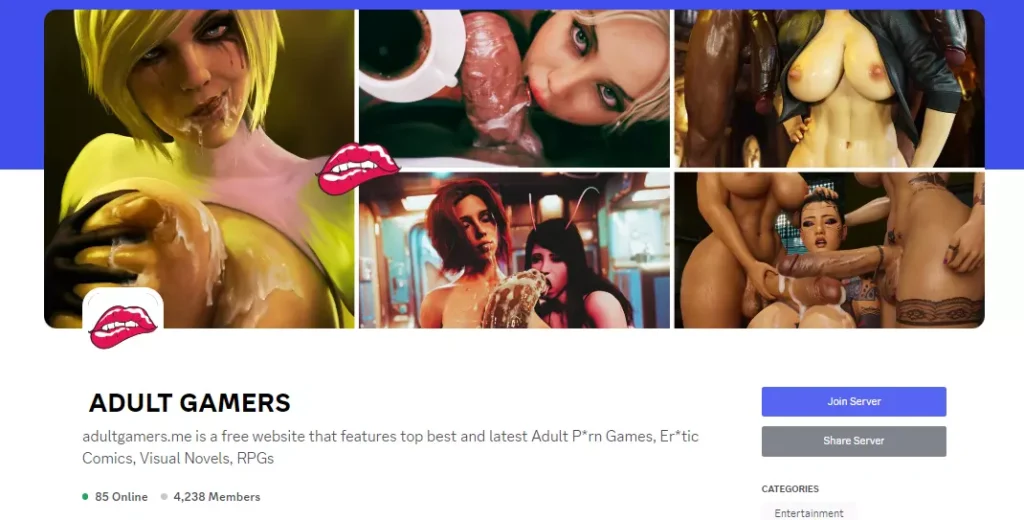
- Swipe down to hide the ui
- Swipe Up to Unhide The Ui
- Swipe left to roll back
- Swipe right to start skipping of text
- swipe 2x(2Fingers) left&right to open the game menu
- swipe up&down to toggle a small window with memory usage information
- longpress the save file thumbnail in the save/load screen to delete this slot
All Guides & Walkthroughs Ch3
All Guides & Walkthroughs Ch2
All Guides & Walkthroughs Ch1
Walkthrough MOD Ch1
Walkthrough MOD Ch2
Walkthrough MOD Ch3
Incest-Patch
How to Install Incest Patch in games –
Let’s take example of the game – Fetish Locator
Copy the downloaded xxxxxxx.rpc file into “Fetish locator/game” folder.
NOTE- [here xxxxx = name of the incest patch file you downloaded, it is just a reference name xxxx, original name will be something else]
In android if there’s no game folder, then create a game folder-
Filemanager/Android/data/fetish.locator(this can also be com.fetish.locator)/files
Inside file create the folder (game) if there’s no such folder in files
In new android software version many mobile phones doesn’t shows the data of the game. Download any 3rd party file manager file X-Plore, from Play-store and u’ll be able to access the data folder
Click The download button below, to download the Incest Patch
Gallery Mod
Multi Cheat MOD
Walk-Through Features:
For PC: Unzip the MOD and put the folder named “game” from the mod in your “xxxxxxx-0.1-pc” folder.
For MAC: Unzip the mod -> Right-click your “XXXXXX” app -> Click “Show Package Contents” -> Open the “Contents” then “Resources” folders -> Hold the Option key and drag the folder named “game” from the mod to the “autorun” folder -> Click merge.
Installation:
Extract file from file to the \game folder and overwrite when prompted.
For Gallery unlocker Mod:
Extract and Copy to game folder->renpy folder
For Android:
Unzip the mod and paste it into the –
Filemanager/Android/data/fetish.locator(this can also be com.fetish.locator)/files
Inside file, create the folder (game) if there’s no such folder in files.
In new android software version many mobile phones doesn’t shows the data of the game. Download any 3rd party file manager file X-Plore, from Play-store and u’ll be able to access the data folder
- This mod adds an in-game walkthrough for every character and event in the game. The walkthrough menu contains dynamic guides that let you track your progress for each character and see the requirements needed to trigger their scenes and advance their story.(Some MOD may not have all this)
- A cheat menu has also been added which has cheats that allow you to disable mini-games, such as increase money, (if there’s a money feature in game like money + 999999 ) unlock all secret cards, and unlock all of the scenes in the scene gallery (Some MOD may not have all this)
- I’ve also made a few other improvements to the game that can be changed in the mod settings menu, such as adding the option to skip the game startup splash screens. ((Some MOD may not have all this))
Installation: Let’s take example of game fetish locator
For Windows:
Unzip the mod and put the folder named “game” from the mod into your “Fetish-locator-2.0.21-pc” folder.
For Mac:
Unzip the mod -> Right click your Fetish-locator app -> Click “Show Package Contents” -> Put the files inside the folder named “game” from the mod into your “Contents/Resources/autorun/game” folder.
For Android:
Unzip the mod and paste it into the –
Filemanager/Android/data/fetish.locator(this can also be com.fetish.locator)/files
Inside file, create the folder (game) if there’s no such folder in files.
In new android software version many mobile phones doesn’t shows the data of the game. Download any 3rd party file manager file X-Plore, from Play-store and u’ll be able to access the data folder
To open the mod menu, click the help icon near the top left of the screen when you’re in-game
Author's Rating
- Story Line - 93%93%
- Graphics - 84%84%
- Renders - 92%92%
- Engagement - 96%96%
Summary
This review is based on author’s perspective and actual experience may differ on the individual own preferences.












