In “Succubus Contract,” you are a young man who just recently turned 18. One perfectly ordinary day, he and his best friend, Tom, head to a club where they intend to relax, unwind and meet girls. At the club, MC meets a seemingly inconspicuous girl. They have a drink and have a nice chat, after which their conversation develops into something more. Our hero has no idea that this girl is actually a succubus. He hopes he will have a hot night with this beauty, so he is willing to do anything to get her into bed. The succubus was counting on that. Looking the hero in the eye, she offered her terms, to which the MC immediately agreed, as he didn’t think there could be any hidden meaning in her words. After sealing the contract with a passionate kiss, they walked out of the nightclub into the night. That ordinary day becomes the most magical night of our hero’s life. The next morning, he realizes he is no longer a male but a female. From that moment on, his adventure begins, full of new experiences.
Developer: Stick4Luck
Censored: No
Version: 0.25.0 Remastered
OS: Windows, Linux, Mac
Language: English, Russian
Sequel: Succubus Contract II
Genre: 3DCG, Female protagonist, Male protagonist, M–>F, Big tits, Corruption, Creampie, Female domination, Interracial, Lesbian, Male domination, Masturbation, Oral sex, Paranormal, Transformation, Vaginal sex, Fisting, Sex toys, Sneak peek, Futa/Trans, Cum inside, Cum on mouth, Cross-dressing, Sex toys, Sexual harassment, Simulator, Stripping, Transformation, Voyeurism
For Windows & Mac – Extract and run.
v0.25.0 Brings-
This is the last update for SC I, in it I have finished all the past, unfinished events. These are mainly: The event with Cody and the event with Wilson and Leroy. I also fixed a lot of old files, fixed all the bugs I remembered and the ones I recently discovered.
Despite having to complete storylines with only two characters, I was very confused. It’s been a very long time since I touched the first part of the game and I just forgot many small plot details, getting back on track was very hard, but worst of all was my old file management and old variables hah. It made me suffer a lot.
I’m almost done now, just cosmetic changes and checking, checking, checking, but I don’t think I’ll be able to finish the update today. I want to complete the update quietly tomorrow, with a clear mind (April 22). To avoid releasing hot fixes.
However, I have some simply great news, thanks to Mondprinzessin you will be able to see the game in the new, updated 1080p image quality very soon! I’ll write a separate big post about it as there’s a lot to talk about.
Major changes:
- 1000+ lines of script
- 120 images
- Fixed a lot of bugs
- Updated links to current ones
- Completed all plot branches
- Event with Cody
- Event with Wilson
Fetishes:
- QoS
- Interracial
- Lesbian
- Dominant MC
- Strapon
- Vaginal sex
Download Links
Android Download
Download for Windows/ Linux
The fastest and Simplest way to get new links or links fixed is by- Reaching us out at
DISCORD Join Link – adultgamers/discord/server
Please join as this helps us to keep the website fully functional, promising that every Link works.
Benefits—–
- Help for Games
- Help in any kind of downloading issue
- 4000+ members Community to chat/Help
- Game Requests and more…..
- Instant new game Release/update notifications
WE WELCOME YOU FELLOW CULTURED MAN 💓💓
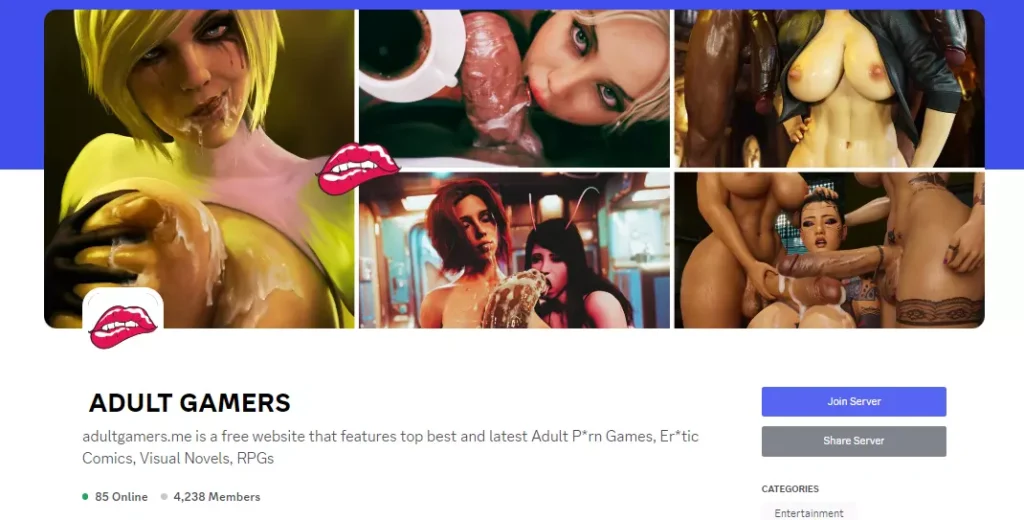
- Swipe down to hide the ui
- Swipe Up to Unhide The Ui
- Swipe left to roll back
- Swipe right to start skipping of text
- swipe 2x(2Fingers) left&right to open the game menu
- swipe up&down to toggle a small window with memory usage information
- longpress the save file thumbnail in the save/load screen to delete this slot
Walk-Through Features:
For PC: Unzip the MOD and put the folder named “game” from the mod in your “xxxxxxx-0.1-pc” folder.
For MAC: Unzip the mod -> Right-click your “XXXXXX” app -> Click “Show Package Contents” -> Open the “Contents” then “Resources” folders -> Hold the Option key and drag the folder named “game” from the mod to the “autorun” folder -> Click merge.
Installation:
Extract file from file to the \game folder and overwrite when prompted.
For Gallery unlocker Mod:
Extract and Copy to game folder->renpy folder
For Android:
Unzip the mod and paste it into the –
Filemanager/Android/data/fetish.locator(this can also be com.fetish.locator)/files
Inside file, create the folder (game) if there’s no such folder in files.
In new android software version many mobile phones doesn’t shows the data of the game. Download any 3rd party file manager file X-Plore, from Play-store and u’ll be able to access the data folder
- This mod adds an in-game walkthrough for every character and event in the game. The walkthrough menu contains dynamic guides that let you track your progress for each character and see the requirements needed to trigger their scenes and advance their story.(Some MOD may not have all this)
- A cheat menu has also been added which has cheats that allow you to disable mini-games, such as increase money, (if there’s a money feature in game like money + 999999 ) unlock all secret cards, and unlock all of the scenes in the scene gallery (Some MOD may not have all this)
- I’ve also made a few other improvements to the game that can be changed in the mod settings menu, such as adding the option to skip the game startup splash screens. ((Some MOD may not have all this))
Installation: Let’s take example of game fetish locator
For Windows:
Unzip the mod and put the folder named “game” from the mod into your “Fetish-locator-2.0.21-pc” folder.
For Mac:
Unzip the mod -> Right click your Fetish-locator app -> Click “Show Package Contents” -> Put the files inside the folder named “game” from the mod into your “Contents/Resources/autorun/game” folder.
For Android:
Unzip the mod and paste it into the –
Filemanager/Android/data/fetish.locator(this can also be com.fetish.locator)/files
Inside file, create the folder (game) if there’s no such folder in files.
In new android software version many mobile phones doesn’t shows the data of the game. Download any 3rd party file manager file X-Plore, from Play-store and u’ll be able to access the data folder
To open the mod menu, click the help icon near the top left of the screen when you’re in-game
Author's Rating
- Story Line - 75%75%
- Graphics - 87%87%
- Renders - 86%86%
- Engagement - 86%86%
Summary
This review is based on Editor’s perspective and actual experience may differ on the individual own preferences.








