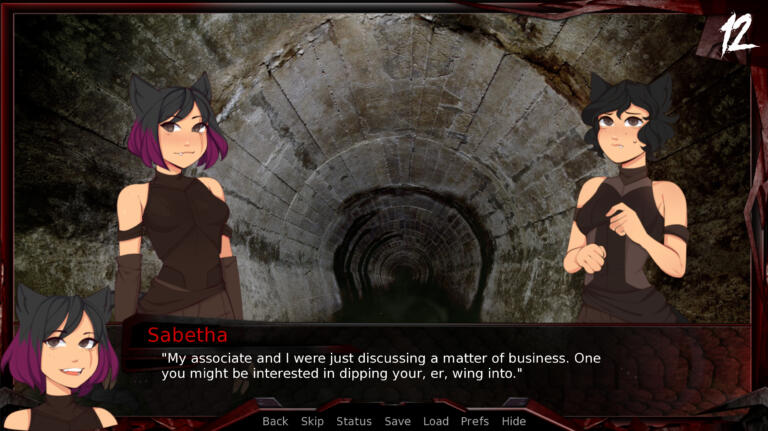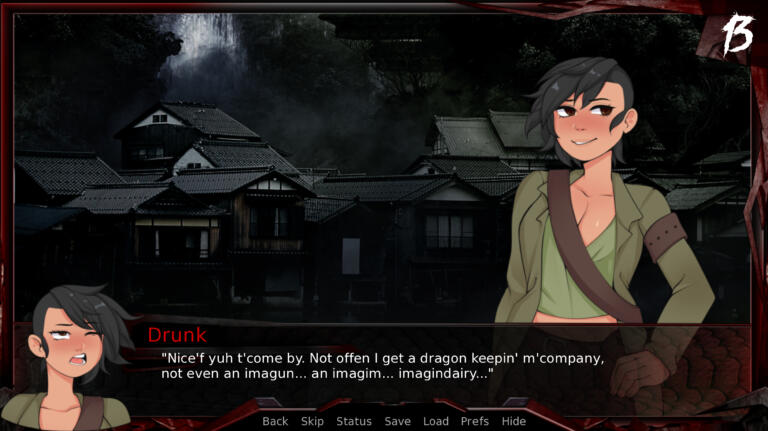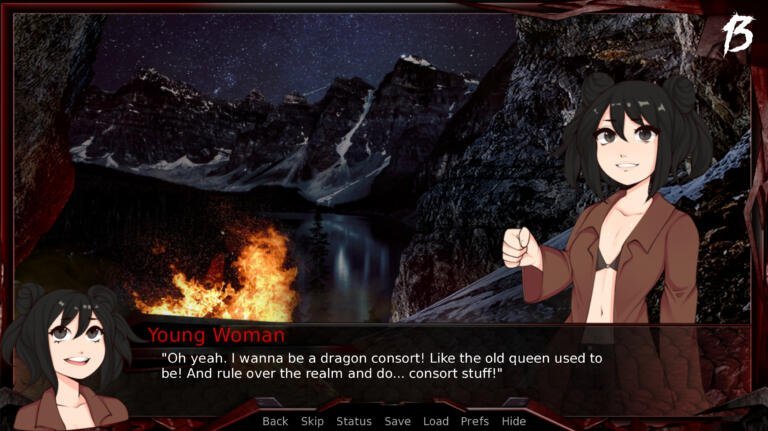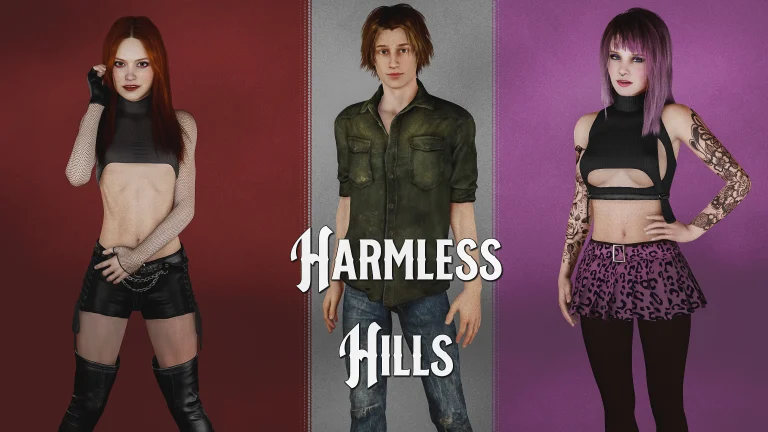Download Adult game Ravager New Version
Adult game Ravager Info: In this Adult game Developer of the game says – We all know the story: Hero emerges from humble beginnings, slays the tyrannical dragon, and ushers in a new era of peace and prosperity. But here, it’s the other way around. Ravager is a game where you play a young dragon, determined to reclaim their birthright. To do so, you will need to build your power, ally with dark forces, evade justice, and whet your bestial appetites. The game currently spans the first three and a half acts of the story: from your birth to your preparations to besiege the capital. It has a nonlinear plot, with many significant choices to make (and fun to have) along the way.
Download Adult game Ravager
Developer: 4MinuteWarning
Censored: No
Version: v5.2.4
Language: English
For Windows & Mac – Extract and run.
v5.2.4 Brings-
Dev Notes
- I finally have my health sorted! Hurrah! Please enjoy this nice housekeeping update; plenty more is on its way.
- We are experimenting with offering alternate machine translations while the manual translations are still in progress – right now, this is available for French and Spanish. Please let us know whether this is something you’d like to see for other languages.
- MVP of this build is Miah, for their fantastic work on our walkthrough.
Act V Features
- Harem: Mina has new dialogue in Act V Chapter One if she has been broken.
- Scene: Getting more from broken Mina while she is pregnant (collab with DoItToJulia).
- Dynamic: You may be able to press Mina regarding a certain visual incongruity, if you know what you’re looking for.
- Art: Balthorne is silenced at last (5 images, Lubbio).
- Art: Balthorne is overthrown, from behind (4 images, Lubbio).
- Voice: Adeline’s part in her transanguination (Marina Montague).
- Voice: The dragon’s part in Adeline’s end-of-chapter-one snuggles (GreyScale).
- Voice: The dragon’s part in Chia’s end-of-chapter-one snuggles (GreyScale).
- Voice: The dragon’s part in Malice’s end-of-chapter-one snuggles (GreyScale).
- Voice: Malagar’s Act V conversation about his new lodgings (Jim Peakway).
- Gallery: Balthorne’s oral scene has been added to the Gallery (Tosk).
- Gallery: Balthorne’s anal scene has been added to the Gallery (Tosk).
Act I-IV Features
- Scene: Getting more from broken Mina (two variants, collab with Deoz and DoItToJulia).
- Art: Naho’s mercenary fate (4 images, Lubbio).
- Voice: The dragon’s part in his Moonday celebration (GreyScale).
- Sound: A variety of new sound effects have been added to the game, currently populating Acts I and II (HereToHelp).
- Sound: The entirety of Act II has been populated with many more sound effects (HereToHelp).
- Sound: Chanwe, Cooch, Darja, and Marie-Anne’s Act III captive content has been populated with more sound effects (HereToHelp).
- UI: A custom splashscreen has been added for when the web build is loading (HereToHelp).
- UI: Fullscreen options have been added to the web build (HereToHelp).
- UI: The settings tooltip has been enabled in the web build (HereToHelp).
- UI: An “Auto” button has been added. Autoplay behaviour can be customized in the Sound and Text settings. (HereToHelp)
- UI: “Inline Character Icons” have been added as an (experimental) option to the Accessibility menu. If enabled, this will add a small image any time a character is mentioned by name. (HereToHelp).
- UI: The last line of text will now persist into choice menus that would otherwise leave the textbox empty. This behaviour can be toggled in the Text settings (HereToHelp).
- UI: The language selection UI has been reworked, and is now accessible from the icon in the bottom right of the main menu (HereToHelp).
- Gallery: Naho’s mercenary fate has been added to the Gallery (Tosk).
- Translation: A complete machine translation has been added for French and Spanish.
- Walkthrough: The walkthrough has been completely refreshed, improved, and extended up to the current version (Miah).
Tweaks
- The Walkthrough button now directs the player to an online-hosted version (HereToHelp).
- The “Display” tab of the Preferences menu has been split into “Text” and “Display”, with an improved layout (HereToHelp).
- The interaction between automatic text pausing and setting “Text Speed” to maximum has been improved, and is much more clearly depicted in the GUI (HereToHelp).
- The quick menu during the parody dream has had its options adjusted to accommodate the “Auto” button, and provide more sensible options for different screen sizes in general (HereToHelp).
- The standard quick menu has been tweaked to appear better on small devices (HereToHelp).
- Playing the parody dream with Enlarged Quick Menu enabled in the accessibility settings will now use the GUI for small devices (HereToHelp).
- Leaving the entry blank when Darja asks what she should call the dragon will default to your chosen name, rather than “Ravager” (HereToHelp).
- Marie-Anne’s cursing has been made more cosmologically accurate (HereToHelp).
- Mina cannot be propositioned for marriage in Act V Chapter One if you broke her.
- Mina cannot be made consort in Act IV if you broke her.
- The “art coming soon” text that appears for some scenes will no longer appear if the player has sceneart disabled (HereToHelp).
- The Accessibility menu option to change the game’s font to Atkinson Hyperlegible has been updated to use Atkinson Hyperlegible Next (HereToHelp).
- The promotional buttons on the Main Menu have been animated so as to be more noticeable (HereToHelp, referencing code by Wattson).
- The “Itch” button has been removed from the main menu (HereToHelp).
- The UI text colours have been subtly tweaked for higher contrast, improving legibility (HereToHelp).
- The Gallery, Achievements Menu, and a few options in the Preferences menu have been restyled to be more consistent with the rest of the UI (HereToHelp).
Fixes
- During Chanwe’s third lesson, the narration will not imply the player has sodomised her if they have not done that.
- Cooch putting her clothes back on when ‘messy’ will not crash the game.
- When drinking with Cooch and Darja, the dragon’s drunken flashbacks will not include Chia if she has nothing to say.
- Darja will properly respond to the player naming themselves after Celia.
- The dream of Darja visiting Mina will not occur if the dragon hasn’t met Darja yet.
- Changing Issa’s name in Act V Chapter 2 will no longer cause a crash.
- Issa will not remain perpetually nude if you elect to punish him during your first meeting.
- Marie-Anne will not continue moaning forever in the afterlife, if she was terminated during your encounter in the farmstead.
- Broken Mina’s secret stash of clothes has been confiscated. If the dragon wants her nude, she’ll stay nude.
- Sleeping with consort Mina after abstaining for several days will not cause her to moan forever.
- Valzira will not appear pregnant in some CGs if she isn’t yet showing.
- You may no longer visit Žižeryx in Act V after pissing it off – at least, not until you can bring an army with you.
- The dragon will not say some captives’ titles twice when gifting them to the kobolds.
- The “Deja Vu” achievement will properly consider which territory was conquered before granting the achievement.
- The “Return” button in the Achievements menu no longer directs the player to an empty Status screen if they were previously in the Main Menu, and will now read “Main Menu” when that’s the case.
- (Web build) During the end-of-demo interview, the web version will now actually realise the version being played is a demo.
- The button for automatic text pausing will no longer display as half-enabled when text pausing is manually set to exactly 0.5 seconds.
- Some goopy sound effects that were unaffected by the “Fluid Sounds” setting have been moved to the right audio channel.
- In the Achievements menu, the tooltip warning about disabled content will not overlap scene names on the bottom row.
- Save file labels now always show the proper colour when hovered.
- Fixed a subtle visual artifact that appeared at the start of the parody dream.
- Numerous typo fixes, as always.
Download Links
Android Download- v5.1.9
Download for Windows/ Linux
The fastest and Simplest way to get new links or links fixed is by- Reaching us out at
DISCORD Join Link – adultgamers/discord/server
Please join as this helps us to keep the website fully functional, promising that every Link works.
Benefits—–
- Help for Games
- Help in any kind of downloading issue
- 4000+ members Community to chat/Help
- Game Requests and more…..
- Instant new game Release/update notifications
WE WELCOME YOU FELLOW CULTURED MAN 💓💓
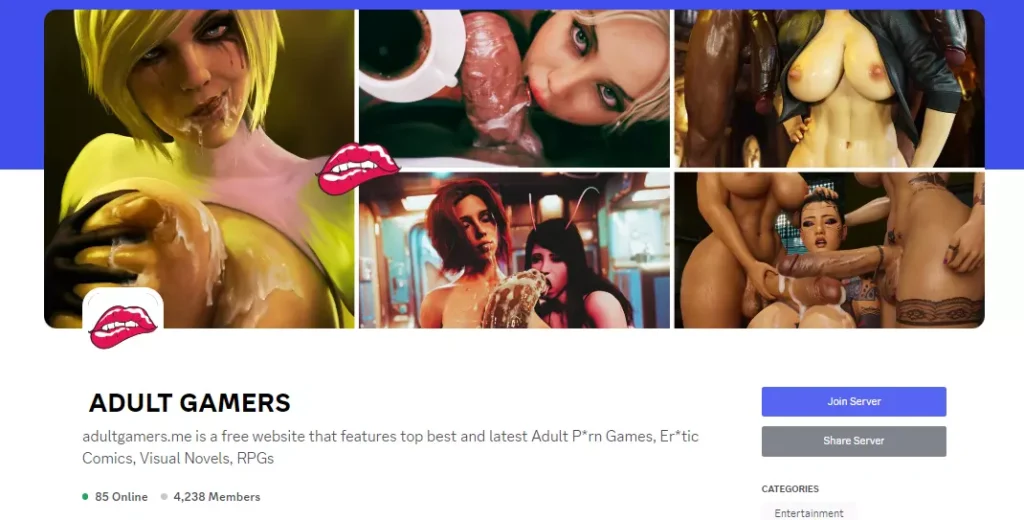
- Swipe down to hide the ui
- Swipe Up to Unhide The Ui
- Swipe left to roll back
- Swipe right to start skipping of text
- swipe 2x(2Fingers) left&right to open the game menu
- swipe up&down to toggle a small window with memory usage information
- longpress the save file thumbnail in the save/load screen to delete this slot
Developer
Walk-through
Steam Fix
Walk-Through Features:
For PC: Unzip the MOD and put the folder named “game” from the mod in your “xxxxxxx-0.1-pc” folder.
For MAC: Unzip the mod -> Right-click your “XXXXXX” app -> Click “Show Package Contents” -> Open the “Contents” then “Resources” folders -> Hold the Option key and drag the folder named “game” from the mod to the “autorun” folder -> Click merge.
Installation:
Extract file from file to the \game folder and overwrite when prompted.
For Gallery unlocker Mod:
Extract and Copy to game folder->renpy folder
For Android:
Unzip the mod and paste it into the –
Filemanager/Android/data/fetish.locator(this can also be com.fetish.locator)/files
Inside file, create the folder (game) if there’s no such folder in files.
In new android software version many mobile phones doesn’t shows the data of the game. Download any 3rd party file manager file X-Plore, from Play-store and u’ll be able to access the data folder
- This mod adds an in-game walkthrough for every character and event in the game. The walkthrough menu contains dynamic guides that let you track your progress for each character and see the requirements needed to trigger their scenes and advance their story.(Some MOD may not have all this)
- A cheat menu has also been added which has cheats that allow you to disable mini-games, such as increase money, (if there’s a money feature in game like money + 999999 ) unlock all secret cards, and unlock all of the scenes in the scene gallery (Some MOD may not have all this)
- I’ve also made a few other improvements to the game that can be changed in the mod settings menu, such as adding the option to skip the game startup splash screens. ((Some MOD may not have all this))
Installation: Let’s take example of game fetish locator
For Windows:
Unzip the mod and put the folder named “game” from the mod into your “Fetish-locator-2.0.21-pc” folder.
For Mac:
Unzip the mod -> Right click your Fetish-locator app -> Click “Show Package Contents” -> Put the files inside the folder named “game” from the mod into your “Contents/Resources/autorun/game” folder.
For Android:
Unzip the mod and paste it into the –
Filemanager/Android/data/fetish.locator(this can also be com.fetish.locator)/files
Inside file, create the folder (game) if there’s no such folder in files.
In new android software version many mobile phones doesn’t shows the data of the game. Download any 3rd party file manager file X-Plore, from Play-store and u’ll be able to access the data folder
To open the mod menu, click the help icon near the top left of the screen when you’re in-game
Author's rating
- Story Line - 74%74%
- Graphics - 91%91%
- Render+Animation - 81%81%
- Engagement - 74%74%
Summary
This review is based on author’s perspective and actual experience may differ on the individual own preferences.