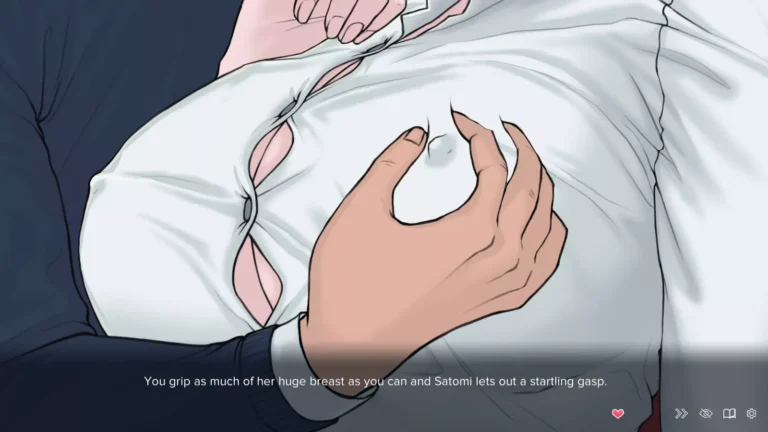Download Adult game Quickie: A Love Hotel New Version
Adult game Quickie: A Love Hotel Info: In this Adult game Developer of the game says – Quickie: A Love Hotel Story is an adult management, dating simulation game that features and expands on all our characters from Quickie (short visual novel series). Play as a young university student in his final year of study in Tokyo, Japan. Just before you graduate, you are struck with the knowledge that your family hotel run by your parents will be closing down. In a last attempt to keep it open, you take the reigns on managing the hotel… and turn it into a love hotel!
Download Adult game Quickie: A Love Hotel
Developer: Oppai Games
Censored: No
Version: v1.0
Language: English
For Windows & Mac – Extract and run.
v1.0 Brings-
We’ve focused most of our energy this build in trying to make Quickie Hotel Manager a better experience overall, without changing too much of what players are already familiar with. We highly recommend old players to look at the Managing Quickie Love Hotels Tutorial in the Tutorials menu, available in the pause menu. A detailed list of the main changes can be found below. We hope you all enjoy the new and improved Quickie Hotel Manager!
New Language Support – Russian and Spanish
We’re very happy to announce the addition of Spanish and Russian language support in Q:LHS!
New Voice Setting – Japanese Voice Actresses (H-Scenes Only)
After many requests, we’ve finally introduced an option to listen to Japanese voice actresses during h-scenes! These new Japanese voices are limited to ONLY the main 8 female love interests and can ONLY be heard in the adult scenes when playing the game. All other characters will not be voiced with this setting.
GENERAL
– New language support: Russian and Spanish.
– New Japanese Voice setting added to the game (can be adjusted in the options).
-Money is now earned when you are sent home early and don’t have a Blueprint to read.
– New 3D character models: Maki, Yamato and Shin.
– New images added in Sara, Reika and Satomi Emperor room invites.
– Added more gifts the love interests like.
– Main menu updated.
– General quality of life Ul improvements.
– General bug fixes.
– Service overhaul. Service upgrades are shared with all hotels.
– Ticket Machines and Janitors are now rewarded when specific stars are earned.
– Daily Earnings are now based on the hotel star rating.
– Added a search filter in the Build menu.
– Added new Star rewards menu.
– Added a button to welcome guests immediately.
– Guest service requests are now generic, allowing any service to fulfill a guest’s service request.
– New types of guests introduced in each new hotel location: Impatient, Picky, Filthy and Slow.
– Added a money reward when entering a new hotel to help build the new hotel immediately.
– Some hotel rooms are now earned when opening a new hotel.
– Removed Blueprints from Gacha machines to make it easier to collect Blueprints.
– Ul updates to help with gameplay feedback and clarity.
– Updated some SFX.
– New rooms: Harajuku Single, Harajuku Double, Shibuya Single and Shibuya Double.
– Some rooms are now type All.
– General bug fixes and balancing.
Download Links
Android Download- v0.39c
Download for Windows/ Linux
Mac Download- v0.36
The fastest and Simplest way to get new links or links fixed is by- Reaching us out at
DISCORD Join Link – adultgamers/discord/server
Please join as this helps us to keep the website fully functional, promising that every Link works.
Benefits—–
- Help for Games
- Help in any kind of downloading issue
- 4000+ members Community to chat/Help
- Game Requests and more…..
- Instant new game Release/update notifications
WE WELCOME YOU FELLOW CULTURED MAN 💓💓
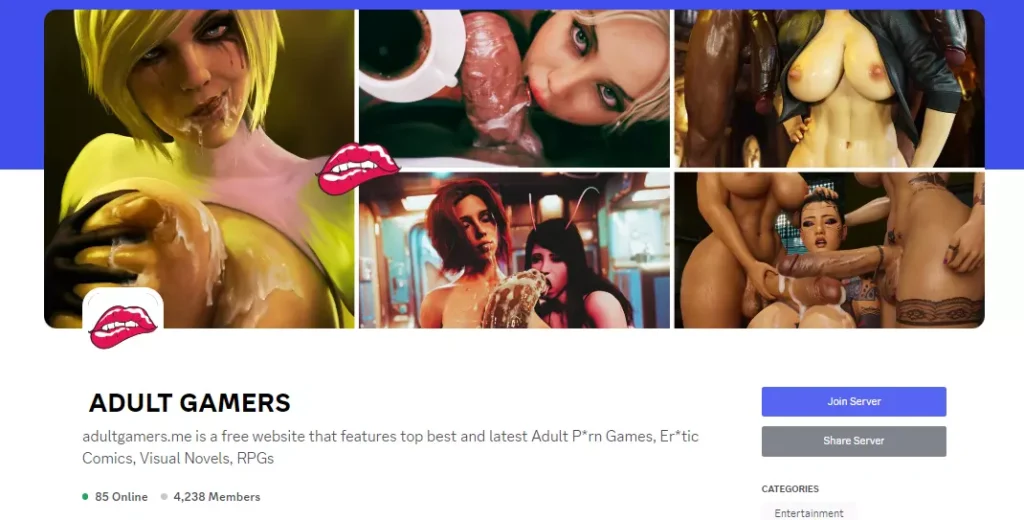
- Swipe down to hide the ui
- Swipe Up to Unhide The Ui
- Swipe left to roll back
- Swipe right to start skipping of text
- swipe 2x(2Fingers) left&right to open the game menu
- swipe up&down to toggle a small window with memory usage information
- longpress the save file thumbnail in the save/load screen to delete this slot
Developer
Walk-through
Gallery MOD
Save Files
Walk-Through Features:
For PC: Unzip the MOD and put the folder named “game” from the mod in your “xxxxxxx-0.1-pc” folder.
For MAC: Unzip the mod -> Right-click your “XXXXXX” app -> Click “Show Package Contents” -> Open the “Contents” then “Resources” folders -> Hold the Option key and drag the folder named “game” from the mod to the “autorun” folder -> Click merge.
Installation:
Extract file from file to the \game folder and overwrite when prompted.
For Gallery unlocker Mod:
Extract and Copy to game folder->renpy folder
For Android:
Unzip the mod and paste it into the –
Filemanager/Android/data/fetish.locator(this can also be com.fetish.locator)/files
Inside file, create the folder (game) if there’s no such folder in files.
In new android software version many mobile phones doesn’t shows the data of the game. Download any 3rd party file manager file X-Plore, from Play-store and u’ll be able to access the data folder
- This mod adds an in-game walkthrough for every character and event in the game. The walkthrough menu contains dynamic guides that let you track your progress for each character and see the requirements needed to trigger their scenes and advance their story.(Some MOD may not have all this)
- A cheat menu has also been added which has cheats that allow you to disable mini-games, such as increase money, (if there’s a money feature in game like money + 999999 ) unlock all secret cards, and unlock all of the scenes in the scene gallery (Some MOD may not have all this)
- I’ve also made a few other improvements to the game that can be changed in the mod settings menu, such as adding the option to skip the game startup splash screens. ((Some MOD may not have all this))
Installation: Let’s take example of game fetish locator
For Windows:
Unzip the mod and put the folder named “game” from the mod into your “Fetish-locator-2.0.21-pc” folder.
For Mac:
Unzip the mod -> Right click your Fetish-locator app -> Click “Show Package Contents” -> Put the files inside the folder named “game” from the mod into your “Contents/Resources/autorun/game” folder.
For Android:
Unzip the mod and paste it into the –
Filemanager/Android/data/fetish.locator(this can also be com.fetish.locator)/files
Inside file, create the folder (game) if there’s no such folder in files.
In new android software version many mobile phones doesn’t shows the data of the game. Download any 3rd party file manager file X-Plore, from Play-store and u’ll be able to access the data folder
To open the mod menu, click the help icon near the top left of the screen when you’re in-game
Author's rating
- Story Line - 72%72%
- Graphics - 84%84%
- Render+Animation - 82%82%
- Engagement - 75%75%
Summary
This review is based on author’s perspective and actual experience may differ on the individual own preferences.