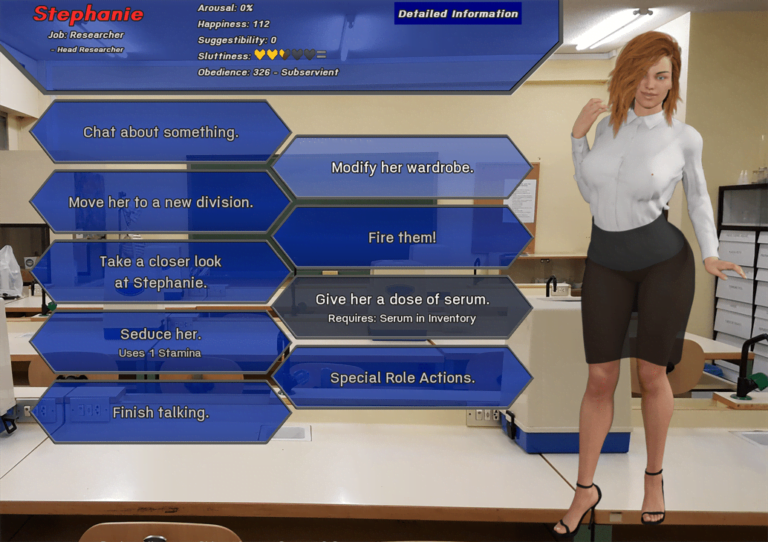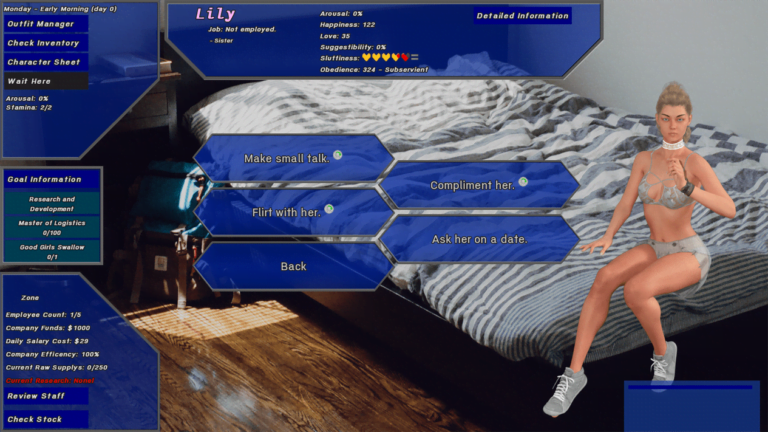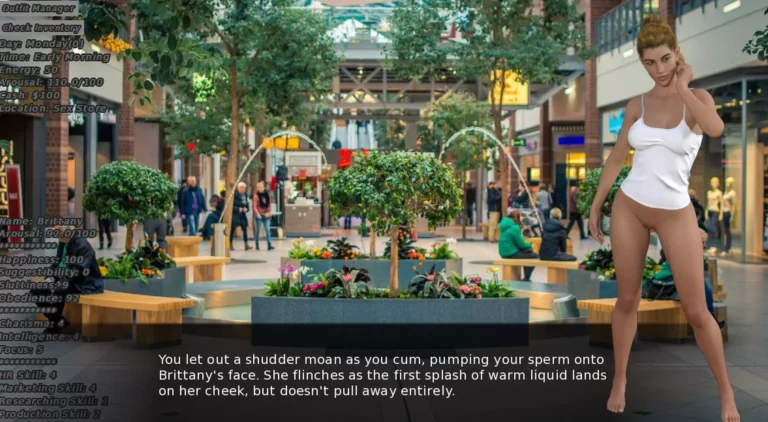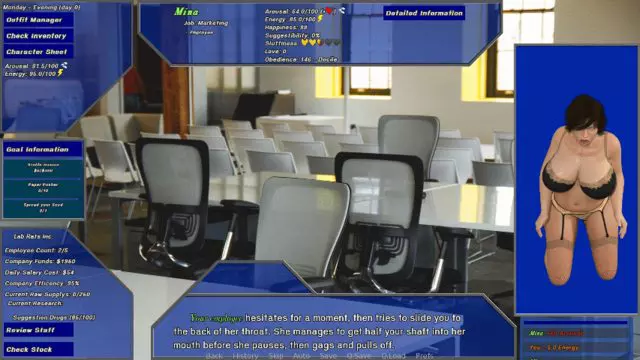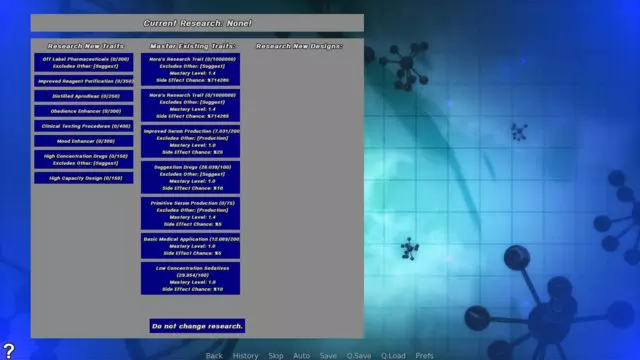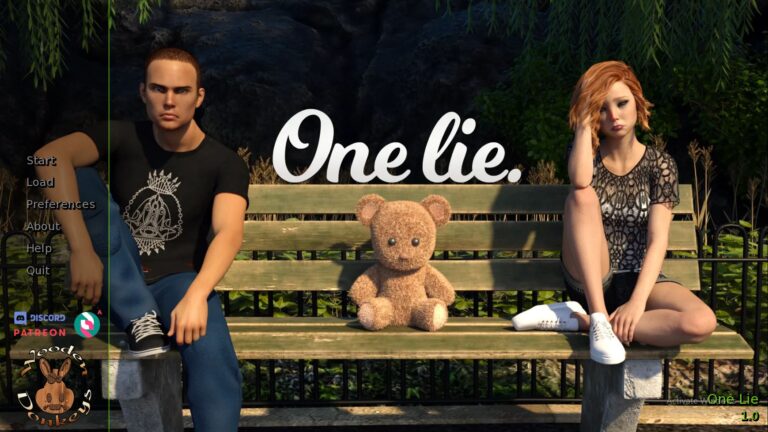Download Adult Porn game Lab Rats New Version
Adult Porn game Lab Rats Info: In this Adult game Developer of the game says – This set shortly after the events of the Lab Rats 1, but will not require any knowledge of it to enjoy. The game will focus on corrupting your female employees as you build your pharmaceutical empire. The game will feature procedurally generated girls, a detailed clothing and outfit system, and a complex sex system.
Download Adult Porn game Lab Rats
Developer: Vren
Censored: No
Version: v2025.07-betaVTMod4.0.36
Language: English
For Windows & Mac – Extract and run.
v Brings-
Cheat Codes –
# How to console – If its activated its SHIFT+O (ESC to close).
# To activate console – edit the following file
# \Lab_Rats_2-v0.xx.0-pc\renpy\common\00console.rpy
# Find this line (around line 108) config.console = False and edit it to True.
# mc. <- You
# the_person. <- The person you are currently interacting with in the game. Its not a name but literally the_person)
# Letters goes in “”, numbers without “”. Example: mc.int = 6 and the_person.name = “Yolandi”
# Words are case sensitive. Example the_person.relationship = “Single” NOT “single”
mc.name=’YourNameHere’
mc.last_name=’YourLastNameHere’
mc.business.name=’CompanyNameHere’
# mc.money = xx <- This may not be used in the future. It seems to have been removed from the game.
mc.business.funds = xx <- These are your company funds ingame.
mc.business.supply_count = xxxx
mc.free_clarity = xxxx <- Used for research purposes (recently introduced mechanic)
mc.charisma = xx
mc.int = xx
mc.focus = xx
mc.hr_skill = xx
mc.market_skill = xx
mc.research_skill = xx
mc.production_skill = xx
mc.supply_skill = xx
mc.sex_skills[“Foreplay”] = xx
mc.sex_skills[“Oral”] = xx
mc.sex_skills[“Vaginal”] = xx
mc.sex_skills[“Anal”] = xx
mc.energy
mc.max_energy
mc.arousal
mc.max_arousal
the_person.love = xx
the_person.happiness = xx
the_person.energy
the_person.max_energy
the_person.arousal
the_person.max_arousal
the_person.core_sluttiness = xx (From 0 to 100)
the_person.sluttiness = xx (From 0 to 100)
the_person.obedience = xx (If you’re having trouble with tier 3 research, set this to 140 or something.)
the_person.tits = “xx” (“AA”, “A”, “B”, “C”, “D”, “DD”, “DDD”, “E”, “F”, “FF”)
the_person.body_type = “xx” (“thin_body”, “standard_body”, “curvy_body”)
the_person.height = x.x (From 0.8 to 1.0 – will take effect once the character is redrawn by the game engine)
the_person.name = “xx”
the_person.last_name = “xx”
the_person.kids = xx
the_person.relationship = “Single”
the_person.age = xx
# Changing titles of a person while keeping color and font formatting:
the_person.set_title(“custom title”) # e.g “friend”, “employee”
the_person.set_possessive_title(“their custom title”) # e.g “your friend”, “your employee”
the_person.set_mc_title(“what they call you”) # e.g “Boss”, “Master”, “Friend”
# Someone asked about changing the positions of locations on the map.
# All Room objects have an attribute called map_pos which references their [x, y] position on the map grid.
# e.g the newely added strip_club has a map_pos of [6, 5] meaning 6 on the x- axis from the left and 5 on the y- axis starting from the top.
room.map_pos = [x, y] # This will re- position the location on the map.
room.visible = True # Determines if the location is visible on the map.
room.public = True # If set to False then people will not roam into the location unless specified.
room.formalName = “new name” # Changes the name displayed on the map.
# If a room does not have the sexual positions you would like available it is most likely due to not having the correct objects available.
# You can add any objects to the room by using the add_object function together with a “make object” function.
room.add_object(make_wall()) # Adds a wall that can be leaned up against etc.
room.add_object(make_floor()) # Adds a floor to the room that can be used for sex.
room.add_object(make_bed()) # Adds a bed to the room.
room.add_object(make_window()) # Adds a window to the room.
# NOTE: room needs to be replaced with the variable of the room you want to edit.
# There are a couple of ways to do this. Easiest would be to go into the room and use mc.location which references your current location (room)
mc.location.map_pos = [x, y] # This edits map position of the current room you are in.
mc.location.add_object(make_bed())
list_of_places[0].map_pos = [x, y] # Replacing 0 with another number e.g 10 will reference a different room. You can do list_of_places[0].name or formalName to see which one it is you are editing.
list_of_places[0].add_object(make_bed())
strip_club.map_pos = [x, y] # This uses the variable name that the room is saved to. Names of all the rooms can be found in script.rpy ca. half-way down the label create_test_variables at lines 9150~ to 9500~.
# You can also add actions to a room by appending it.
room.actions.append(sleep_action) # This will allow you to sleep in the room. Adding actions to a room you can basically move the office into your bedroom.
Download Links
Android Download
Download for Windows/ Linux
The fastest and Simplest way to get new links or links fixed is by- Reaching us out at
DISCORD Join Link – adultgamers/discord/server
Please join as this helps us to keep the website fully functional, promising that every Link works.
Benefits—–
- Help for Games
- Help in any kind of downloading issue
- 4000+ members Community to chat/Help
- Game Requests and more…..
- Instant new game Release/update notifications
WE WELCOME YOU FELLOW CULTURED MAN 💓💓
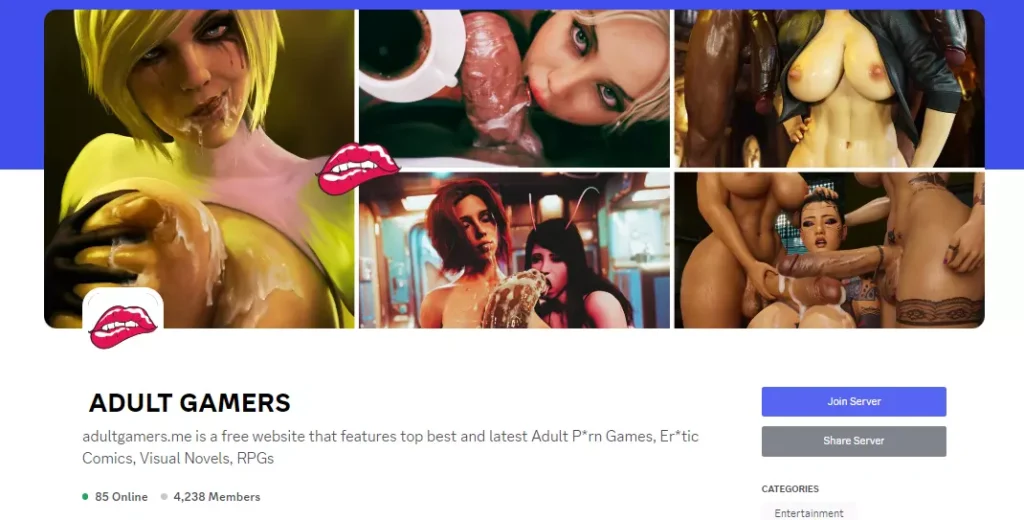
- Swipe down to hide the ui
- Swipe Up to Unhide The Ui
- Swipe left to roll back
- Swipe right to start skipping of text
- swipe 2x(2Fingers) left&right to open the game menu
- swipe up&down to toggle a small window with memory usage information
- longpress the save file thumbnail in the save/load screen to delete this slot
Developer
Walk-through
Walk-Through Features:
For PC: Unzip the MOD and put the folder named “game” from the mod in your “xxxxxxx-0.1-pc” folder.
For MAC: Unzip the mod -> Right-click your “XXXXXX” app -> Click “Show Package Contents” -> Open the “Contents” then “Resources” folders -> Hold the Option key and drag the folder named “game” from the mod to the “autorun” folder -> Click merge.
Installation:
Extract file from file to the \game folder and overwrite when prompted.
For Gallery unlocker Mod:
Extract and Copy to game folder->renpy folder
For Android:
Unzip the mod and paste it into the –
Filemanager/Android/data/fetish.locator(this can also be com.fetish.locator)/files
Inside file, create the folder (game) if there’s no such folder in files.
In new android software version many mobile phones doesn’t shows the data of the game. Download any 3rd party file manager file X-Plore, from Play-store and u’ll be able to access the data folder
- This mod adds an in-game walkthrough for every character and event in the game. The walkthrough menu contains dynamic guides that let you track your progress for each character and see the requirements needed to trigger their scenes and advance their story.(Some MOD may not have all this)
- A cheat menu has also been added which has cheats that allow you to disable mini-games, such as increase money, (if there’s a money feature in game like money + 999999 ) unlock all secret cards, and unlock all of the scenes in the scene gallery (Some MOD may not have all this)
- I’ve also made a few other improvements to the game that can be changed in the mod settings menu, such as adding the option to skip the game startup splash screens. ((Some MOD may not have all this))
Installation: Let’s take example of game fetish locator
For Windows:
Unzip the mod and put the folder named “game” from the mod into your “Fetish-locator-2.0.21-pc” folder.
For Mac:
Unzip the mod -> Right click your Fetish-locator app -> Click “Show Package Contents” -> Put the files inside the folder named “game” from the mod into your “Contents/Resources/autorun/game” folder.
For Android:
Unzip the mod and paste it into the –
Filemanager/Android/data/fetish.locator(this can also be com.fetish.locator)/files
Inside file, create the folder (game) if there’s no such folder in files.
In new android software version many mobile phones doesn’t shows the data of the game. Download any 3rd party file manager file X-Plore, from Play-store and u’ll be able to access the data folder
To open the mod menu, click the help icon near the top left of the screen when you’re in-game
Editor's rating
- Story Line - 72%72%
- Graphics - 68%68%
- Render+Animation - 76%76%
- Engagement - 71%71%
Summary
This review is based on Editor’s perspective and actual experience may differ on the individual own preferences.