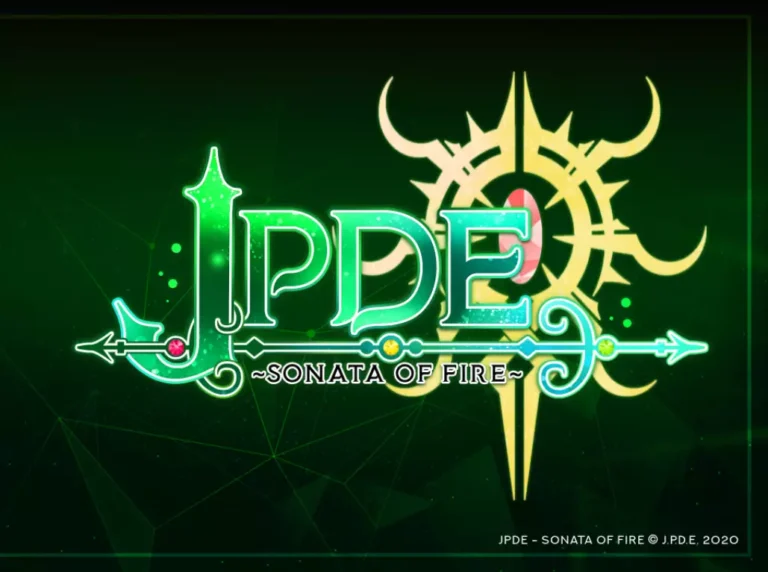Download Adult game JPDE New Version
Adult game JPDE Info: In this Adult game Developer of the game says – JPDE is a fan-made visual novel created by Meinos Kaen. It is based in the world of RWBY, a popular web series created by Rooster Teeth. You are David di Kabegis, a strange newcomer to the world of Remnant who arrives through meteoric crash landing. Upon first awakening, with a dreadful case of amnesia, he encounters Penny Polendina, and from there, his adventure kicks off as he attends the notable Beacon Academy to train as a Huntsman with combat skills he is unaware of ever obtaining. The team is rounded out by their leader, Jacqueline B. Ivory, and Evelyn “Carrots” Damerot.
Download Adult game JPDE
Developer: Meinos Kaen
Censored: No
Version: v4.6
Language: English
For Windows & Mac – Extract and run.
v4.6 Brings-
Hello thar, Meinos Kaen here… And the Road to Emerald begins.
What that means? It means that this is the first of the updates which will bring us to JPDE 5.0, which will include Emerald’s Custom Ending and bring Sonata of Fire ever so close to its FINAL FORM.
This is a first step! This update, 4.6, contains a LOT of bug fixes -thank you, Renpy god, for the constant updates that make life so much easier!- and a much requested feature: YOU CAN NOW SKIP ALL THE BATTLE CONTENT IN THE GAME WITHOUT COMPROMISING THE STORY!
That’s right! While we are reworking and updating the battle system to something more humane, helped by the experience we’ve gained in developing JPDE2 [which is A DIRECT SEQUEL TO JPDE1, it seems that a lot of people were confused about that!] you will now be able to skip everything, making repeated plays much quicker! Right now, you can only choose to battle or not battle at the beginning of the game but that will also disappear once the new battle system is in place.
More features are coming! A fully functional gallery, music player, and MORE! JPDE2 may be the future, but JPDE1 is not done just yet!
– Meinos Kaen
Download Links
- Swipe down to hide the ui
- Swipe Up to Unhide The Ui
- Swipe left to roll back
- Swipe right to start skipping of text
- swipe 2x(2Fingers) left&right to open the game menu
- swipe up&down to toggle a small window with memory usage information
- longpress the save file thumbnail in the save/load screen to delete this slot
Let’s take example of the game – Fetish Locator
Copy the downloaded xxxxxxx.rpc file into “Fetish locator/game” folder.
NOTE- [here xxxxx = name of the incest patch file you downloaded, it is just a reference name xxxx, original name will be something else]
In android if there’s no game folder, then create a game folder-
Filemanager/Android/data/fetish.locator(this can also be com.fetish.locator)/files
Inside file create the folder (game) if there’s no such folder in files
In new android software version many mobile phones doesn’t shows the data of the game. Download any 3rd party file manager file X-Plore, from Play-store and u’ll be able to access the data folder
Click The download button below, to download the Incest Patch
Walk-Through Features:
For PC: Unzip the MOD and put the folder named “game” from the mod in your “xxxxxxx-0.1-pc” folder.
For MAC: Unzip the mod -> Right-click your “XXXXXX” app -> Click “Show Package Contents” -> Open the “Contents” then “Resources” folders -> Hold the Option key and drag the folder named “game” from the mod to the “autorun” folder -> Click merge.
Installation:
Extract file from file to the \game folder and overwrite when prompted.
For Gallery unlocker Mod:
Extract and Copy to game folder->renpy folder
For Android:
Unzip the mod and paste it into the –
Filemanager/Android/data/fetish.locator(this can also be com.fetish.locator)/files
Inside file, create the folder (game) if there’s no such folder in files.
In new android software version many mobile phones doesn’t shows the data of the game. Download any 3rd party file manager file X-Plore, from Play-store and u’ll be able to access the data folder
- This mod adds an in-game walkthrough for every character and event in the game. The walkthrough menu contains dynamic guides that let you track your progress for each character and see the requirements needed to trigger their scenes and advance their story.(Some MOD may not have all this)
- A cheat menu has also been added which has cheats that allow you to disable mini-games, such as increase money, (if there’s a money feature in game like money + 999999 ) unlock all secret cards, and unlock all of the scenes in the scene gallery (Some MOD may not have all this)
- I’ve also made a few other improvements to the game that can be changed in the mod settings menu, such as adding the option to skip the game startup splash screens. ((Some MOD may not have all this))
Installation: Let’s take example of game fetish locator
For Windows:
Unzip the mod and put the folder named “game” from the mod into your “Fetish-locator-2.0.21-pc” folder.
For Mac:
Unzip the mod -> Right click your Fetish-locator app -> Click “Show Package Contents” -> Put the files inside the folder named “game” from the mod into your “Contents/Resources/autorun/game” folder.
For Android:
Unzip the mod and paste it into the –
Filemanager/Android/data/fetish.locator(this can also be com.fetish.locator)/files
Inside file, create the folder (game) if there’s no such folder in files.
In new android software version many mobile phones doesn’t shows the data of the game. Download any 3rd party file manager file X-Plore, from Play-store and u’ll be able to access the data folder
To open the mod menu, click the help icon near the top left of the screen when you’re in-game
Author's rating
- Story Line - 82%82%
- Graphics - 86%86%
- Render+Animation - 80%80%
- Engagement - 87%87%
Summary
This review is based on author’s perspective and actual experience may differ on the individual own preferences.