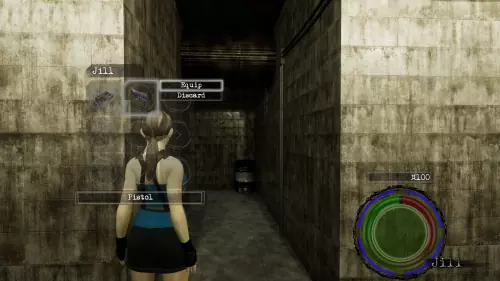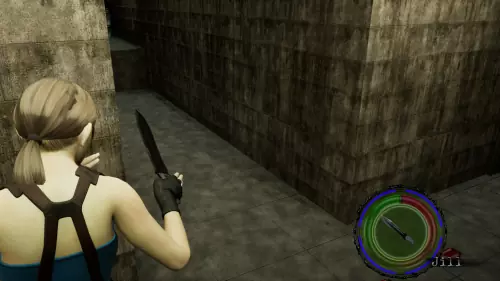Download Adult game Bioasshard Arena New Version
Adult game Bioasshard Arena Info: In this Adult game Developer of the game says – It’s a 3D game developed in Unreal Engine 4. It’s a pun based on Biohazard (You guessed I think). It’s an adult parody game based on the Resident Evil franchise. So you can expect a survival-horror (action-oriented) with infected enemies that will try to get some “relief” on you. The idea was born from our love to the Resident Evil franchise, especially to the 5th part. This one we played for over hundred hours. So yeah add this to our love for hentai games and the result? Bioasshard. But don’t think this is just based on the action orientation the franchise got from Resident Evil 5 on ahead. Because the second RE game we love the most is the 2ndone. So there will be puzzles and some scary moments too.
Download Adult game Bioasshard Arena
Developer: VersusX
Censored: No
Version: v1.0.241 R3
Language: English
For Windows & Mac – Extract and run.
v1.0.241 R3 Brings-
+New+ Mission 12
The last mission for the Arena. Similar to Mission 9, there you can test the mechanics -the newly added ones along with the rest-.
+New+ Explosive barrels system
For now, they won’t damage Julia, so take advantage of that XD.
+New+ Destructible wooden boxes/barrels system
A new way to obtain items and money.
+New+ Two new BJ S*xttack animation for the three average Infected -making a total of 6 “new” anims-
Well, sort of. Let me explain: It’s the already existing one that has a change of pace in between that caused some people to dislike it but divided into two separated animations, one for the slow part and another one for the faster part. Doesn’t add much but it was necessary to test how enemies behave having more than one S*xttack of specific type (in this case: the BJ).
+New+ Cheap Storm System (to add some atmosphere when necessary)
Pretty cheap indeed and it’s just a temp solution, the game will have a different one along with the rain effect. The new mission had to feature this and we decided to make the fastest and easiest method since it’s just for testing purposes.
+New+ Skin shader for Julia (temporal? it depends on your input)
Wanted to try this approach for a long time now, I had some time finally and here it is, would be cool if you let me know what you think about it. Do you like it more than the previous one or rather the opposite?
+New+ Credits Screen System (skippable after the first view)
Yep, it’s more than just a section in the included .txt file. If you want you get your name/nickname immortalized inside the Arena, now it’s your chance, look for the corresponding tier! (What a brilliant and sneaky way of asking for support huh, nobody will notice for sure XD)
+New+ Content for the Showcase Level: Sexttack pose
+New+ Content for the Showcase Level: Enemies
+New+ Stat system in Mission Selection Screen (is finally here!)
+New+ Three different kinds of locked door for puzzles and stuff (you can find them on Mission 12)
+New+ Face type (?) for Julia – a surprise Fantasy Card!
+New+ Surprise for the last mission (Mission 12)
+New+ Final update to the guide with all the info to get the most out of the Arena and its content, downloadable in PDF! (Will be made available soon, first enjoy the new Mission on your own ^_^)
+New+ 3 hair pubes styles (including a new fiber one) for Julia
+New+ Game Over System 2.0
+Change+ Tweaks made to enemies’ physics (y’know where lol to try and avoid those *things* going crazy when FPS can’t keep up high enough)
+Change+ Normal items can now have different radius of activation for the pop-up alert, making some of them harder/easier to find than others
+Fix+ When dying and retrying on missions with more than one level will cause the inventory and the Itembox to be empty and a mission restart will be necessary to “fix” that
+Fix+ Sometimes when playing a new version and using the Rank Card code won’t re-unlock the unlockables obtained in a previous version
+Fix+ There’s a few concrete cubes that allow Julia to get on unwalkable places on Mission 11, 3rd floor
+Fix+ The shelf hiding a door behind in Mission 9, cannot be moved enough to see/interact-with said door
TheBoss
6XH7-T9SD
Ammo x2
H1VT-73ES
DropRate x1.5
JW4K-8IXP
PistolCrit x3
ZH5I-2J8R
[Pube styles]
Shaved
PFHW-2E9U
1
QDZP-R4DH
2
VL9S-KFB3
3
15FW-ICEA
THICK
YPZ6-HDLE
While the below are accepted, I for some reason cannot get them to show up.
Classic Outfit 1
GF5N-YU2S
Classic Hair 5
CD7Q-2OLE
R3Make Outfit
HK6U-S2WD
R3Make Hair
4Z9B-LA7J
Download Links
Download for Windows/ Linux
The fastest and Simplest way to get new links or links fixed is by- Reaching us out at
DISCORD Join Link – adultgamers/discord/server
Please join as this helps us to keep the website fully functional, promising that every Link works.
Benefits—–
- Help for Games
- Help in any kind of downloading issue
- 4000+ members Community to chat/Help
- Game Requests and more…..
- Instant new game Release/update notifications
WE WELCOME YOU FELLOW CULTURED MAN 💓💓
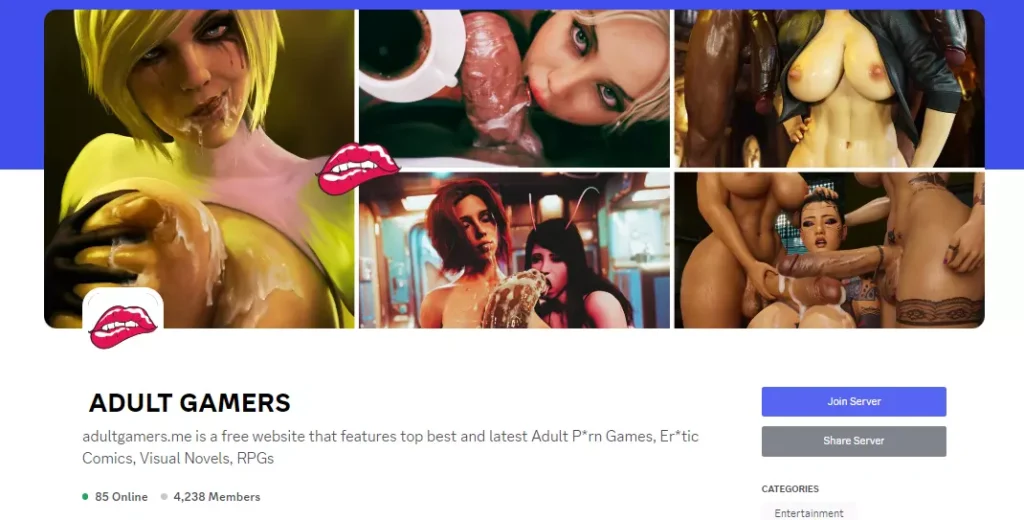
- Swipe down to hide the ui
- Swipe Up to Unhide The Ui
- Swipe left to roll back
- Swipe right to start skipping of text
- swipe 2x(2Fingers) left&right to open the game menu
- swipe up&down to toggle a small window with memory usage information
- longpress the save file thumbnail in the save/load screen to delete this slot
Developer
Walk-Through Features:
For PC: Unzip the MOD and put the folder named “game” from the mod in your “xxxxxxx-0.1-pc” folder.
For MAC: Unzip the mod -> Right-click your “XXXXXX” app -> Click “Show Package Contents” -> Open the “Contents” then “Resources” folders -> Hold the Option key and drag the folder named “game” from the mod to the “autorun” folder -> Click merge.
Installation:
Extract file from file to the \game folder and overwrite when prompted.
For Gallery unlocker Mod:
Extract and Copy to game folder->renpy folder
For Android:
Unzip the mod and paste it into the –
Filemanager/Android/data/fetish.locator(this can also be com.fetish.locator)/files
Inside file, create the folder (game) if there’s no such folder in files.
In new android software version many mobile phones doesn’t shows the data of the game. Download any 3rd party file manager file X-Plore, from Play-store and u’ll be able to access the data folder
- This mod adds an in-game walkthrough for every character and event in the game. The walkthrough menu contains dynamic guides that let you track your progress for each character and see the requirements needed to trigger their scenes and advance their story.(Some MOD may not have all this)
- A cheat menu has also been added which has cheats that allow you to disable mini-games, such as increase money, (if there’s a money feature in game like money + 999999 ) unlock all secret cards, and unlock all of the scenes in the scene gallery (Some MOD may not have all this)
- I’ve also made a few other improvements to the game that can be changed in the mod settings menu, such as adding the option to skip the game startup splash screens. ((Some MOD may not have all this))
Installation: Let’s take example of game fetish locator
For Windows:
Unzip the mod and put the folder named “game” from the mod into your “Fetish-locator-2.0.21-pc” folder.
For Mac:
Unzip the mod -> Right click your Fetish-locator app -> Click “Show Package Contents” -> Put the files inside the folder named “game” from the mod into your “Contents/Resources/autorun/game” folder.
For Android:
Unzip the mod and paste it into the –
Filemanager/Android/data/fetish.locator(this can also be com.fetish.locator)/files
Inside file, create the folder (game) if there’s no such folder in files.
In new android software version many mobile phones doesn’t shows the data of the game. Download any 3rd party file manager file X-Plore, from Play-store and u’ll be able to access the data folder
To open the mod menu, click the help icon near the top left of the screen when you’re in-game
Editor's rating
- Story Line - 69%69%
- Graphics - 63%63%
- Render+Animation - 78%78%
- Engagement - 73%73%
Summary
This review is based on Editor’s perspective and actual experience may differ on the individual own preferences.