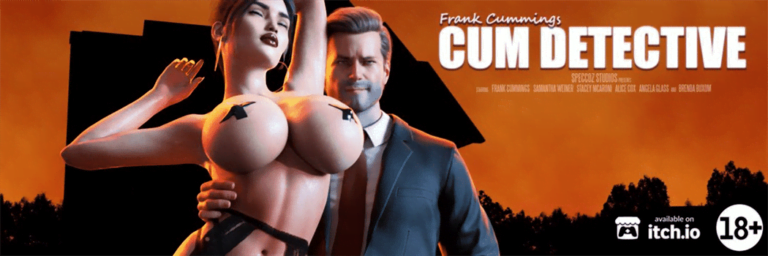Download Adult game AI Shoujo New Version
Adult game AI Shoujo Info: In this Adult game Developer of the game says – AI Shoujo is a simulation crafting and survival game where you’ll enjoy a carefree life of abundance on a lush deserted island. But this is no solitary journey of philosophical contemplation, no! A lovely group of realistic AI ladies will keep your nights from growing lonely and your days filled with comfort and joy.
Download Adult game AI Shoujo
Developer: Illusion
Censored: No
Version: R15
Language: English, Japanese
For Windows & Mac – Extract and run.
vR15 Brings-
(*) = Optional mod (**) = Utility
Updated BepisPlugins to R19.1
Updated IllusionFixes to v21.0.1
Updated IllusionLaunchers to v3.4.0
Updated AI_HSPlugins to R2.4.2
Updated countd360’s MMDD v2.6.1 (*)
Updated DeathWeasel’s AI_Colliders to v1.3
Updated DeathWeasel’s AI_DynamicBoneEditor to v1.0.5
Updated DeathWeasel’s AI_MaterialEditor to v3.1.21
Updated DeathWeasel’s AI_UncensorSelector to v3.11.7
Updated enimaroah’s SB3U to v23.0.3 (**)
Updated Keelhauled’s KeelPlugins to Build 273
Updated Keitaro’s VNGE to v42.0 (*)
Updated Keelhauled’s KeelPlugins to Build 273
Updated Marco’s KKManager to v0.22.0 (**)
Updated Marco’s AIABMX to v5.0.5
Updated Marco’s AIAPI to v1.35
Updated Marco’s AI_BrowserFolders to v3.0.0
Updated Marco’s AI_CheatTools to v3.2.1.0
Updated Marco’s AI_RemoveToRecycleBin to v1.2
Updated Marco’s AI_QuickAccessBox to v2.4.5
Updated Marco’s AI_OverlayMods to v6.1.1
Updated Marco’s RuntimeUnityEditor to v4.2
Updated Prolo’s Character Morpher to v1.0 (*)
Made OrangeSpork’s AI_EarWiggle optional (Conflicts with IllusionFixes)
Download Links
Optional Sideloader Modpack – Part Download (192 GB)
- Swipe down to hide the ui
- Swipe Up to Unhide The Ui
- Swipe left to roll back
- Swipe right to start skipping of text
- swipe 2x(2Fingers) left&right to open the game menu
- swipe up&down to toggle a small window with memory usage information
- longpress the save file thumbnail in the save/load screen to delete this slot
Developer
Walk-Through Features:
For PC: Unzip the MOD and put the folder named “game” from the mod in your “xxxxxxx-0.1-pc” folder.
For MAC: Unzip the mod -> Right-click your “XXXXXX” app -> Click “Show Package Contents” -> Open the “Contents” then “Resources” folders -> Hold the Option key and drag the folder named “game” from the mod to the “autorun” folder -> Click merge.
Installation:
Extract file from file to the \game folder and overwrite when prompted.
For Gallery unlocker Mod:
Extract and Copy to game folder->renpy folder
For Android:
Unzip the mod and paste it into the –
Filemanager/Android/data/fetish.locator(this can also be com.fetish.locator)/files
Inside file, create the folder (game) if there’s no such folder in files.
In new android software version many mobile phones doesn’t shows the data of the game. Download any 3rd party file manager file X-Plore, from Play-store and u’ll be able to access the data folder
- This mod adds an in-game walkthrough for every character and event in the game. The walkthrough menu contains dynamic guides that let you track your progress for each character and see the requirements needed to trigger their scenes and advance their story.(Some MOD may not have all this)
- A cheat menu has also been added which has cheats that allow you to disable mini-games, such as increase money, (if there’s a money feature in game like money + 999999 ) unlock all secret cards, and unlock all of the scenes in the scene gallery (Some MOD may not have all this)
- I’ve also made a few other improvements to the game that can be changed in the mod settings menu, such as adding the option to skip the game startup splash screens. ((Some MOD may not have all this))
Installation: Let’s take example of game fetish locator
For Windows:
Unzip the mod and put the folder named “game” from the mod into your “Fetish-locator-2.0.21-pc” folder.
For Mac:
Unzip the mod -> Right click your Fetish-locator app -> Click “Show Package Contents” -> Put the files inside the folder named “game” from the mod into your “Contents/Resources/autorun/game” folder.
For Android:
Unzip the mod and paste it into the –
Filemanager/Android/data/fetish.locator(this can also be com.fetish.locator)/files
Inside file, create the folder (game) if there’s no such folder in files.
In new android software version many mobile phones doesn’t shows the data of the game. Download any 3rd party file manager file X-Plore, from Play-store and u’ll be able to access the data folder
To open the mod menu, click the help icon near the top left of the screen when you’re in-game
Author's rating
- Story Line - 58%58%
- Graphics - 50%50%
- Render+Animation - 59%59%
- Engagement - 68%68%
Summary
This review is based on author’s perspective and actual experience may differ on the individual own preferences.