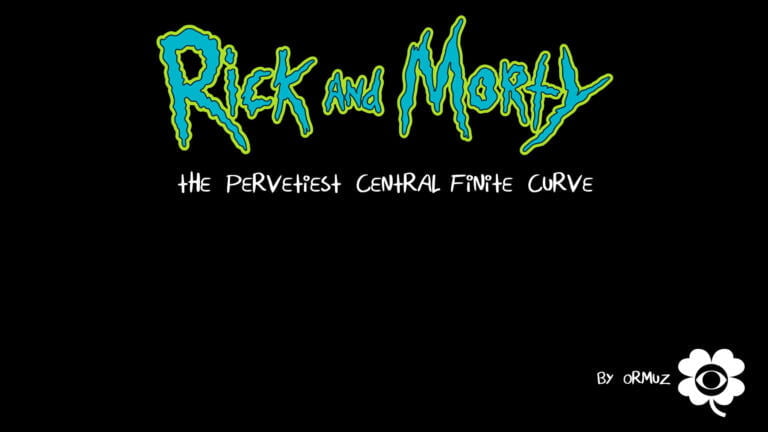Download Adult game When It All Started New Version
Adult game When It All Started Info: In this Adult game Developer of the game says –
You are a 19 year old young man living a peaceful life with your “landlady” and two “roommates” in a big house located in downtown.
Back from school on summer holiday you plan on spending time between reconnecting with your sisters and recently married aunty and playing video games with your friends. Your parents are working hard every day to provide for the family. Especially your dad, a computer Engineer, who’s been working overtime for weeks to finish an important project.
But one night, when you and your mother were the only ones in the house, two thieves break into your home and take you both hostage during their robbery.
In order to escape with the stolen goods and to make sure you won’t call the police immediately after they leave, they decided to put Natasha and yourself in an compromising situation. A situation that will change your family’s lives forever.
That’s when it all started
Download Adult game When It All Started
Developer: Kalyha
Censored: No
Version: 0.04
Language: English
For Windows & Mac – Extract and run.
v0.04 Brings-
– 506 new renders.
– Natasha story progression (Love + Depravity)
– Emily story progression.
– Cynthia story progression.
– 2 new female side characters: Caroline + Grace.
– Fixed relationship variables + typo/mistakes.
– Old save compatibility with new relation points system.
– Replay gallery compatibility.
– Add character information screen to follow the progress of depravity/love/relation point at any time.
Download Links
- Swipe down to hide the ui
- Swipe Up to Unhide The Ui
- Swipe left to roll back
- Swipe right to start skipping of text
- swipe 2x(2Fingers) left&right to open the game menu
- swipe up&down to toggle a small window with memory usage information
- longpress the save file thumbnail in the save/load screen to delete this slot
Developer
MOD
Walk-Through Features:
For PC: Unzip the MOD and put the folder named “game” from the mod in your “xxxxxxx-0.1-pc” folder.
For MAC: Unzip the mod -> Right-click your “XXXXXX” app -> Click “Show Package Contents” -> Open the “Contents” then “Resources” folders -> Hold the Option key and drag the folder named “game” from the mod to the “autorun” folder -> Click merge.
Installation:
Extract file from file to the \game folder and overwrite when prompted.
For Gallery unlocker Mod:
Extract and Copy to game folder->renpy folder
For Android:
Unzip the mod and paste it into the –
Filemanager/Android/data/fetish.locator(this can also be com.fetish.locator)/files
Inside file, create the folder (game) if there’s no such folder in files.
In new android software version many mobile phones doesn’t shows the data of the game. Download any 3rd party file manager file X-Plore, from Play-store and u’ll be able to access the data folder
- This mod adds an in-game walkthrough for every character and event in the game. The walkthrough menu contains dynamic guides that let you track your progress for each character and see the requirements needed to trigger their scenes and advance their story.(Some MOD may not have all this)
- A cheat menu has also been added which has cheats that allow you to disable mini-games, such as increase money, (if there’s a money feature in game like money + 999999 ) unlock all secret cards, and unlock all of the scenes in the scene gallery (Some MOD may not have all this)
- I’ve also made a few other improvements to the game that can be changed in the mod settings menu, such as adding the option to skip the game startup splash screens. ((Some MOD may not have all this))
Installation: Let’s take example of game fetish locator
For Windows:
Unzip the mod and put the folder named “game” from the mod into your “Fetish-locator-2.0.21-pc” folder.
For Mac:
Unzip the mod -> Right click your Fetish-locator app -> Click “Show Package Contents” -> Put the files inside the folder named “game” from the mod into your “Contents/Resources/autorun/game” folder.
For Android:
Unzip the mod and paste it into the –
Filemanager/Android/data/fetish.locator(this can also be com.fetish.locator)/files
Inside file, create the folder (game) if there’s no such folder in files.
In new android software version many mobile phones doesn’t shows the data of the game. Download any 3rd party file manager file X-Plore, from Play-store and u’ll be able to access the data folder
To open the mod menu, click the help icon near the top left of the screen when you’re in-game
Editor's rating
- Story Line - 42%42%
- Graphics - 30%30%
- Render+Animation - 49%49%
- Engagement - 22%22%
Summary
This review is based on Editor’s perspective and actual experience may differ on the individual own preferences.